
Cross Post in social media postings helps streamline the process of sharing content across multiple platforms. Instead of manually posting the same content on different social media accounts, cross posting allows users to schedule and distribute posts efficiently.
This feature is especially beneficial for brands, companies, and organizations managing multiple social media accounts under the same entity.
What is Cross Post in Brand2Social?
The Cross Post feature in Brand2Social enables users to post automatically across multiple social media platforms. If you manage multiple accounts for the same brand or organization, this feature allows you to schedule and distribute posts effortlessly.
With Cross Post, you can:
- Link your primary social media page (Source Profile) where you initially post your content.
- Connect additional accounts (Target Profiles) where the same content will be automatically posted.
- Set the timing for when posts should be shared on the Target Profiles.
- Ensure all posts comply with social media guidelines.
Once you successfully set up the Cross Post feature, any content posted on the Source Profile will automatically be shared on the linked Target Profiles as per your schedule.
How to Use the Cross Post Feature in Brand2Social
Follow these steps to set up and use the Cross Post feature:
Step 1: Access Cross Post
- Log in to your Brand2Social account.
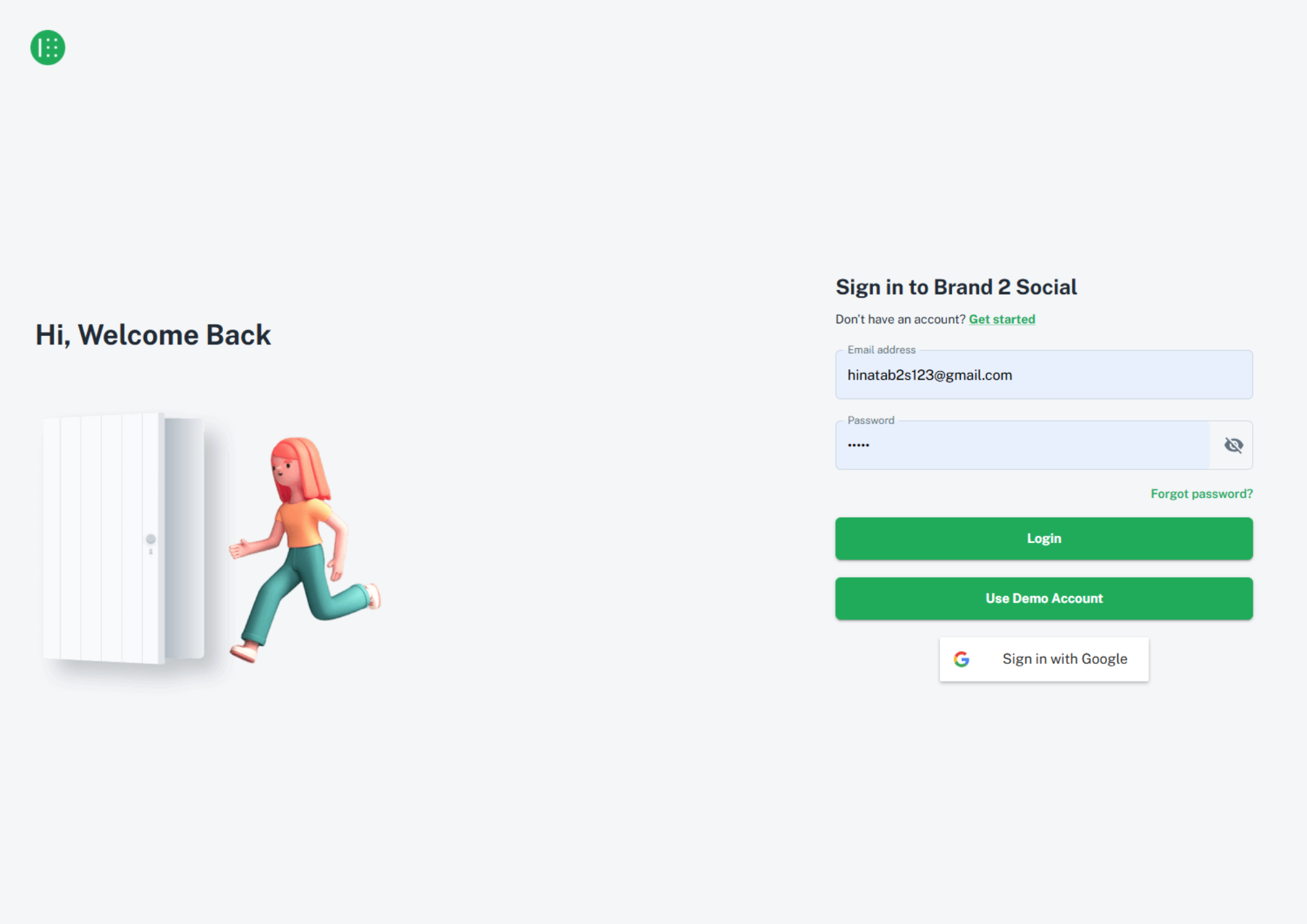
- Navigate to the Cross Post section under Post Stats.
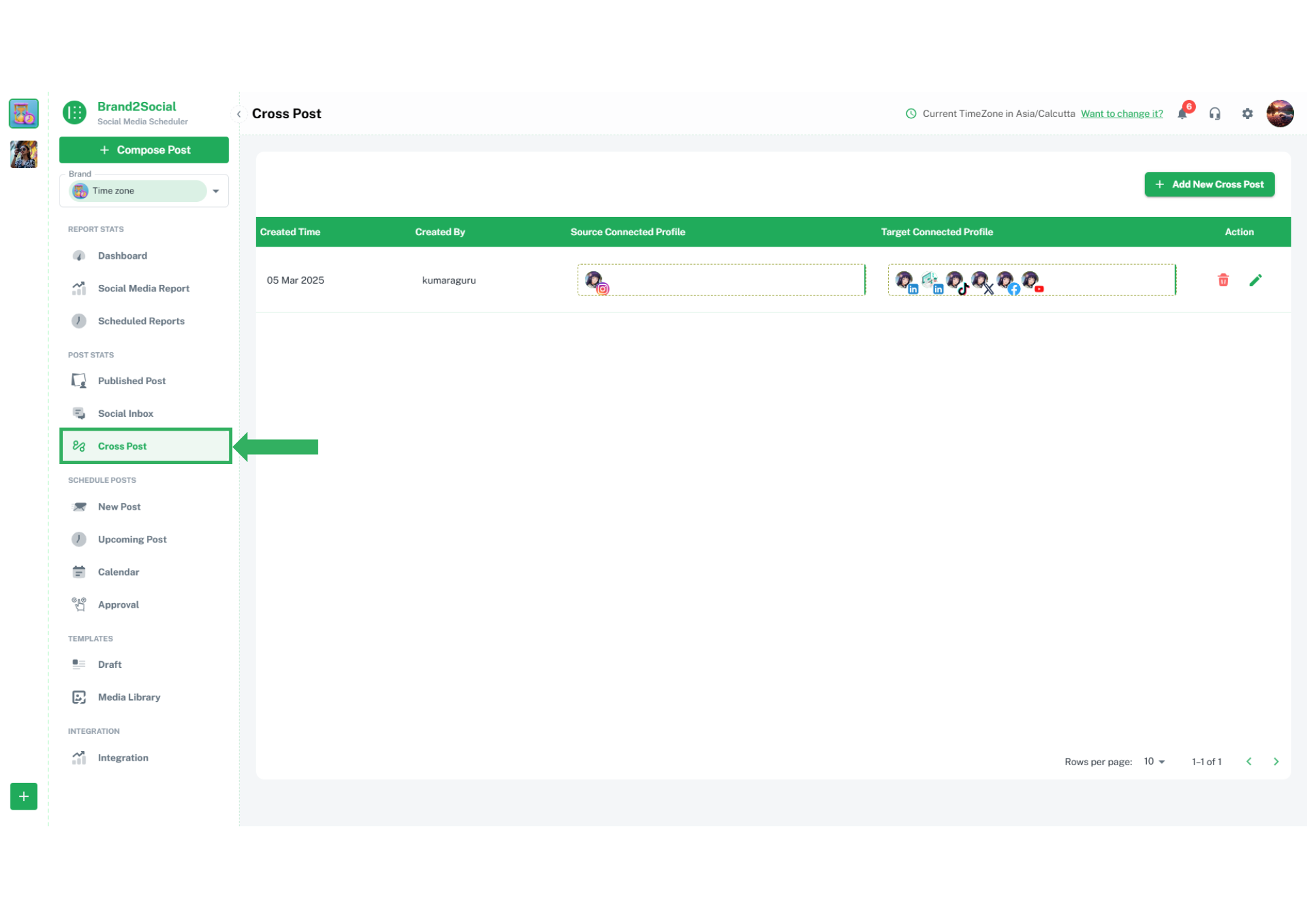
Step 2: Connect Social Media Profiles
- Ensure that all social media profiles you want to post to are connected.
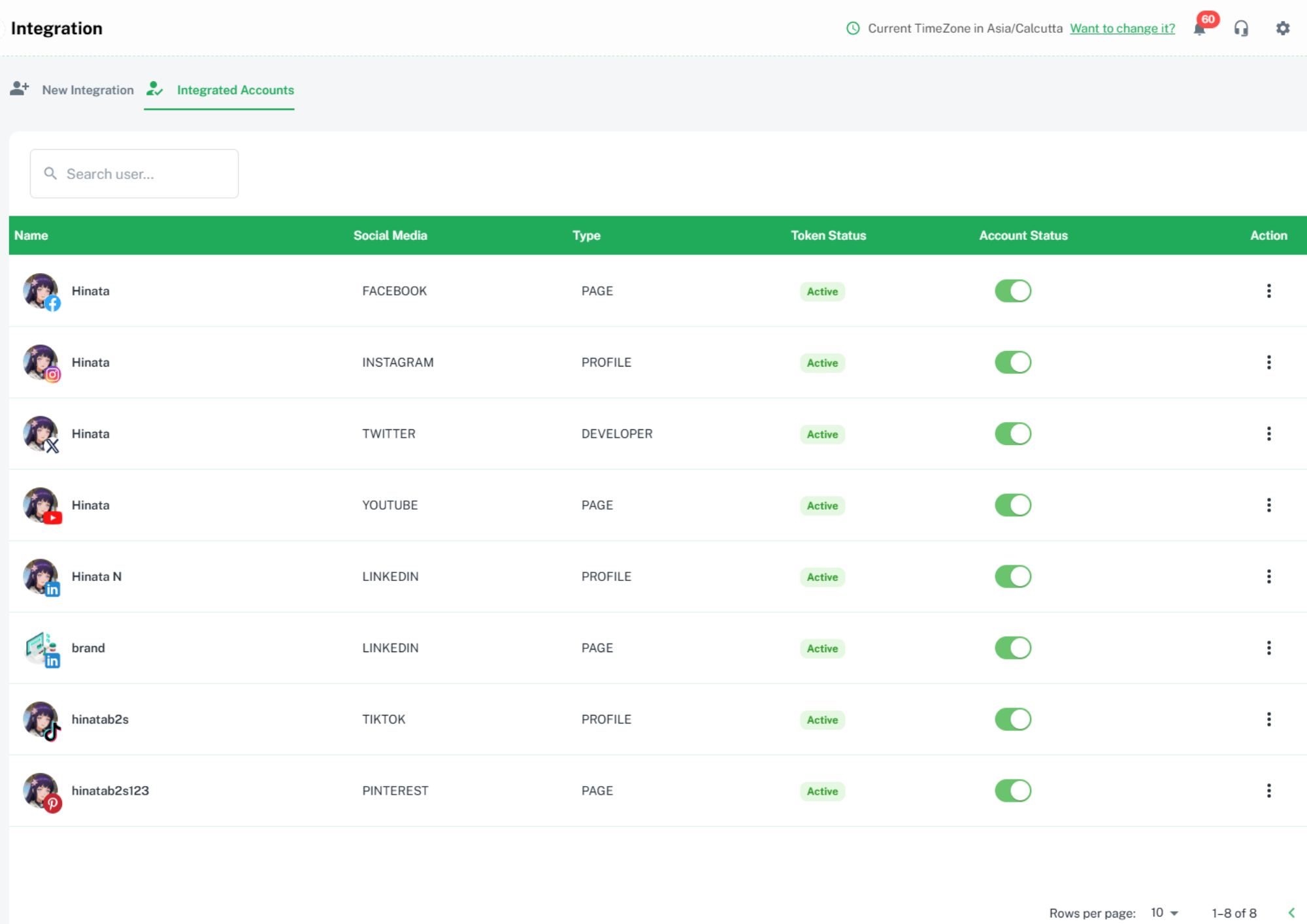
- Click on the ‘Add New Cross Post’ button to begin setting up Cross Post.
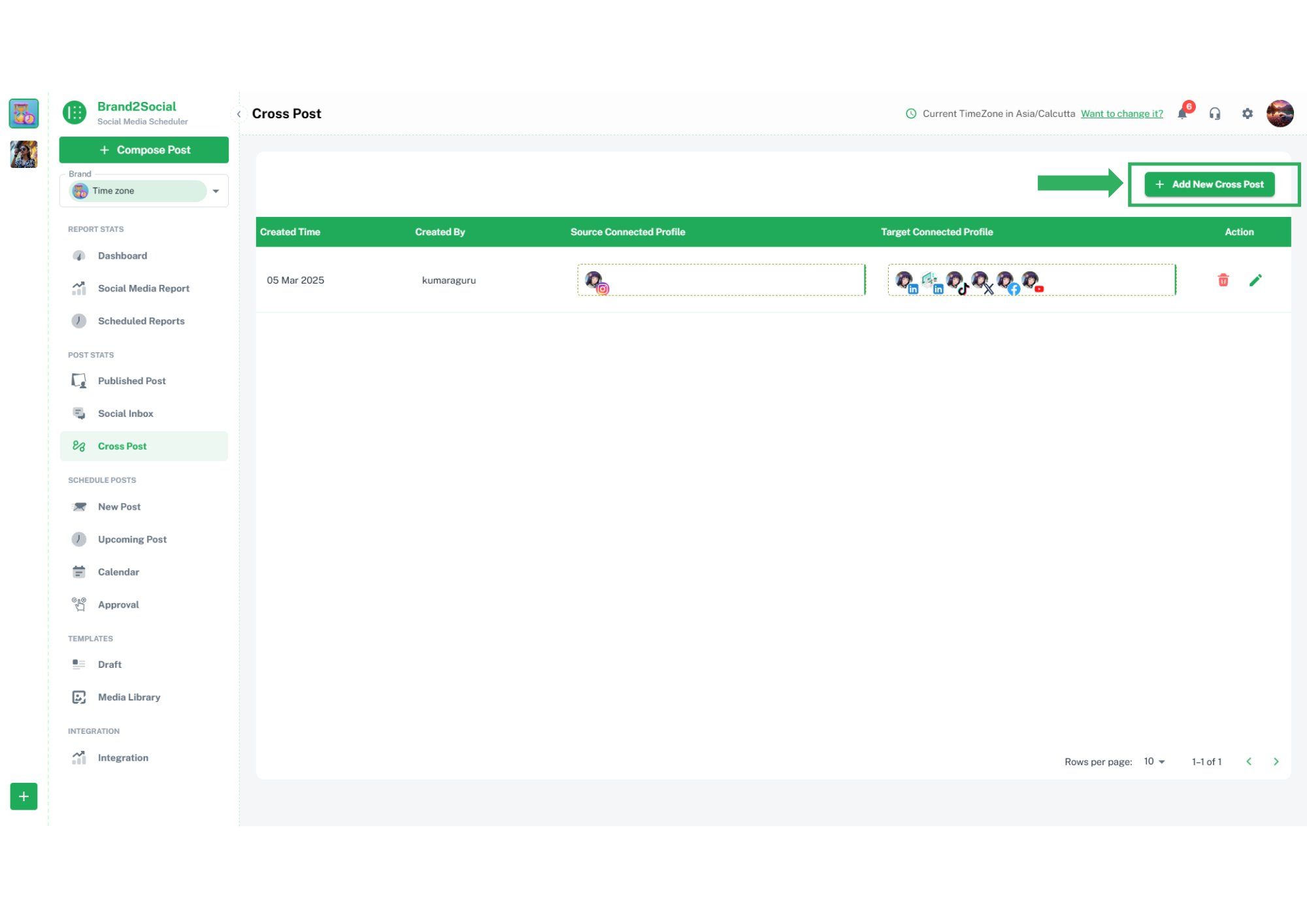
Step 3: Configure Cross Post
A pop-up window will appear displaying your connected social media profiles in two columns:
- Source Profile: The account where your original posts will be made.
- Target Profiles: The accounts where your posts will be automatically shared.
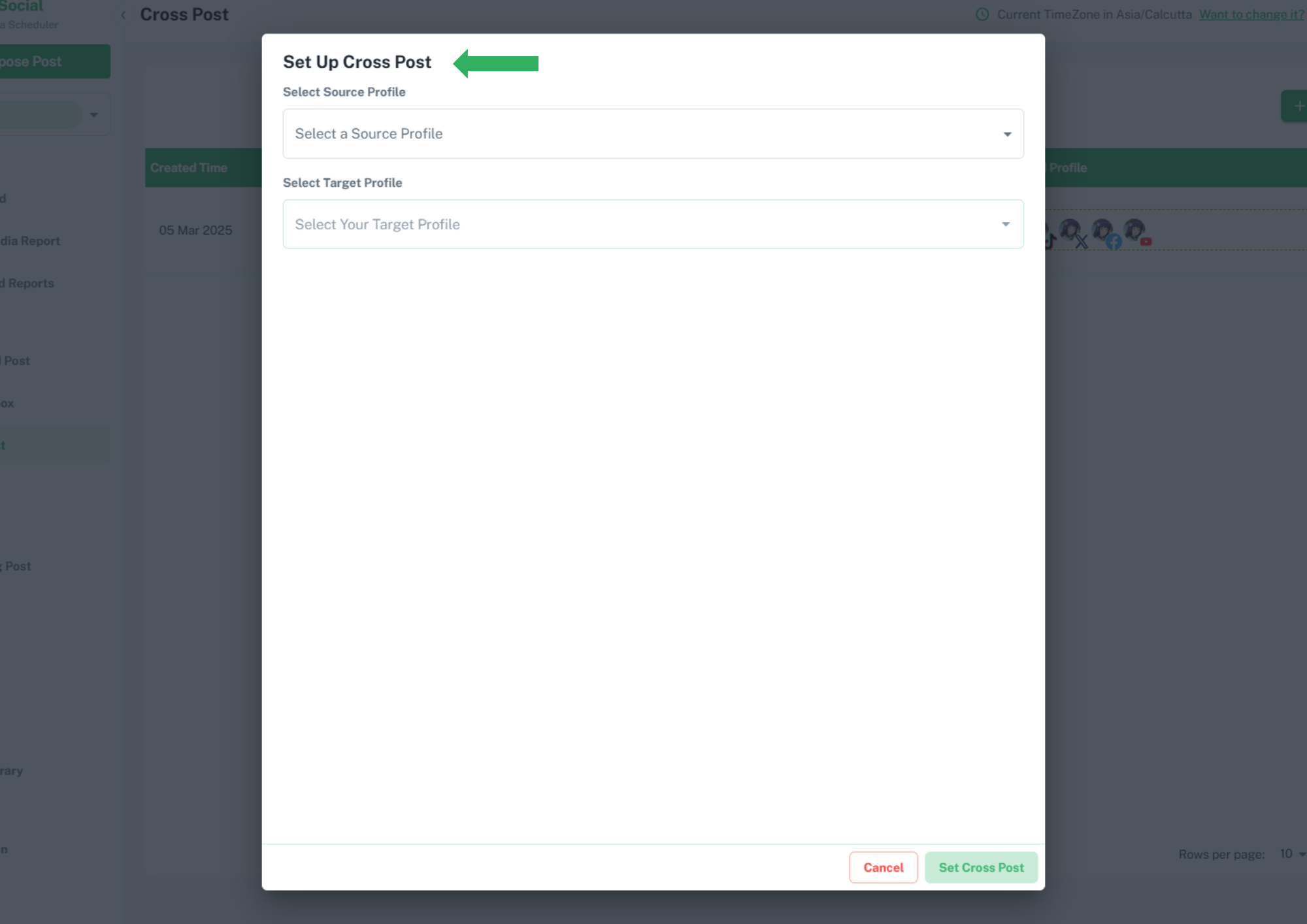
- Set up your Source and Target Profiles accordingly.
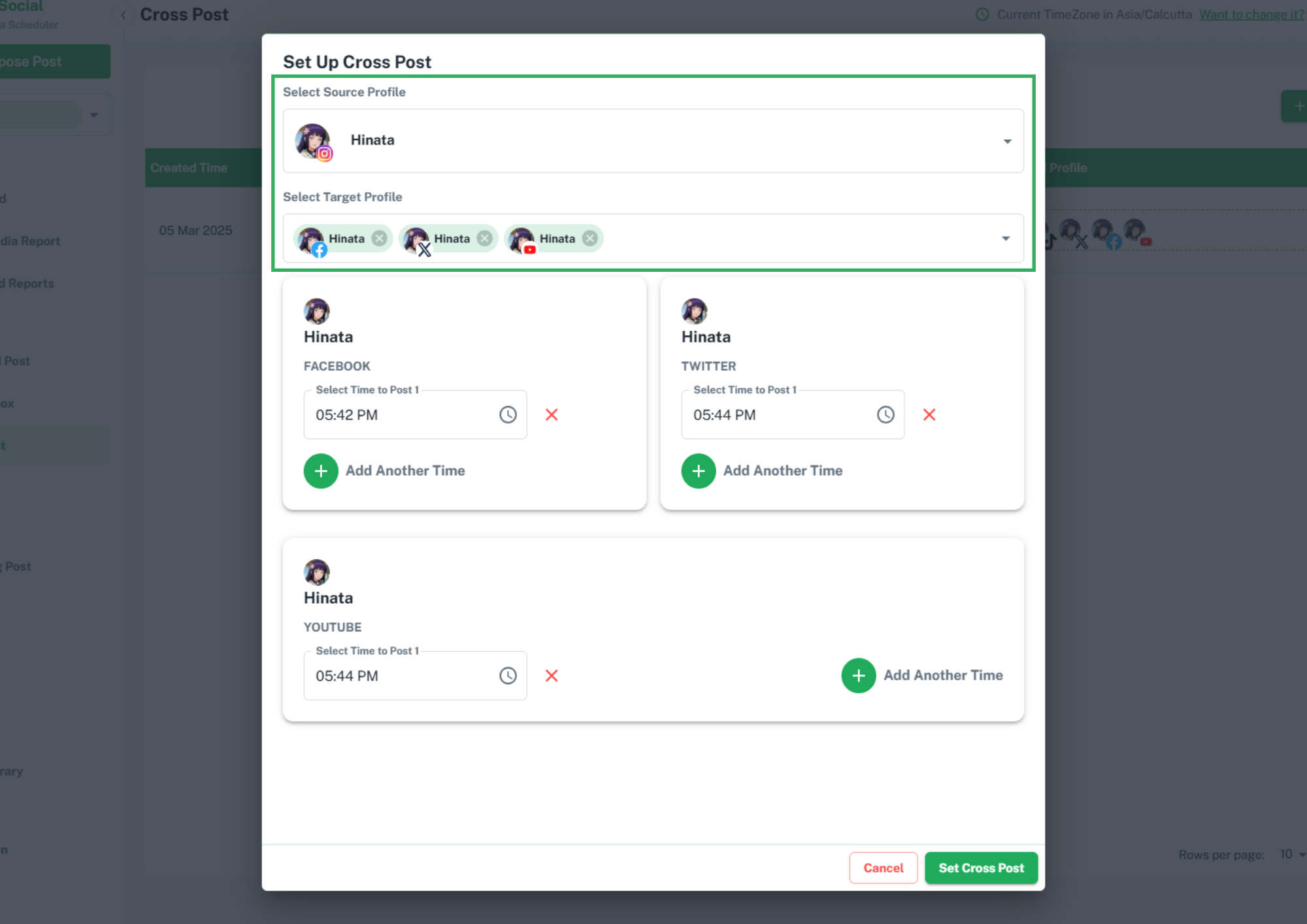
- Select the timing for when posts should be shared on the Target Profiles. You can schedule different timings for different posts if needed.
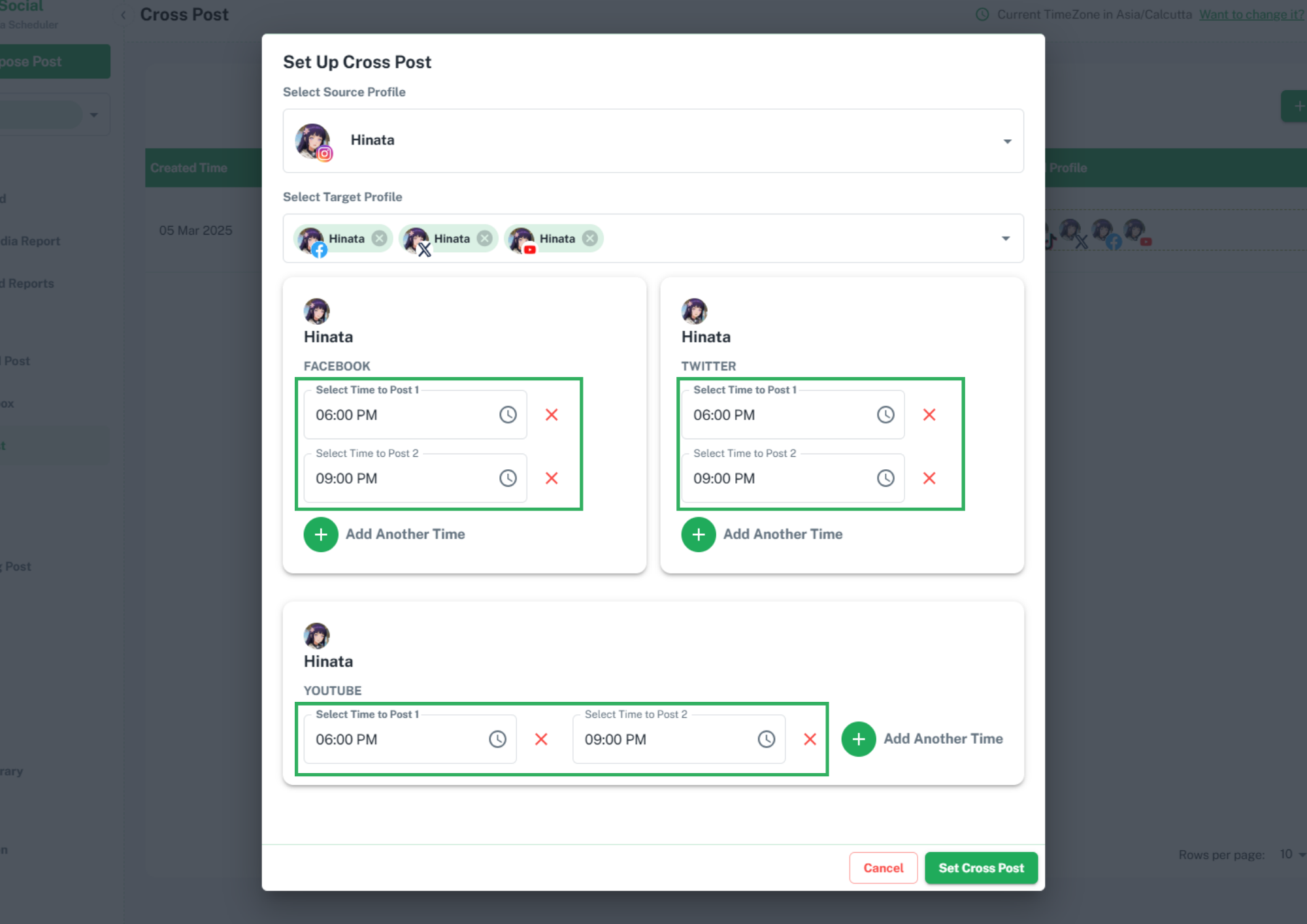
Step 4: Important Rules to Follow
- The same account cannot be used as both a Source Profile and a Target Profile.
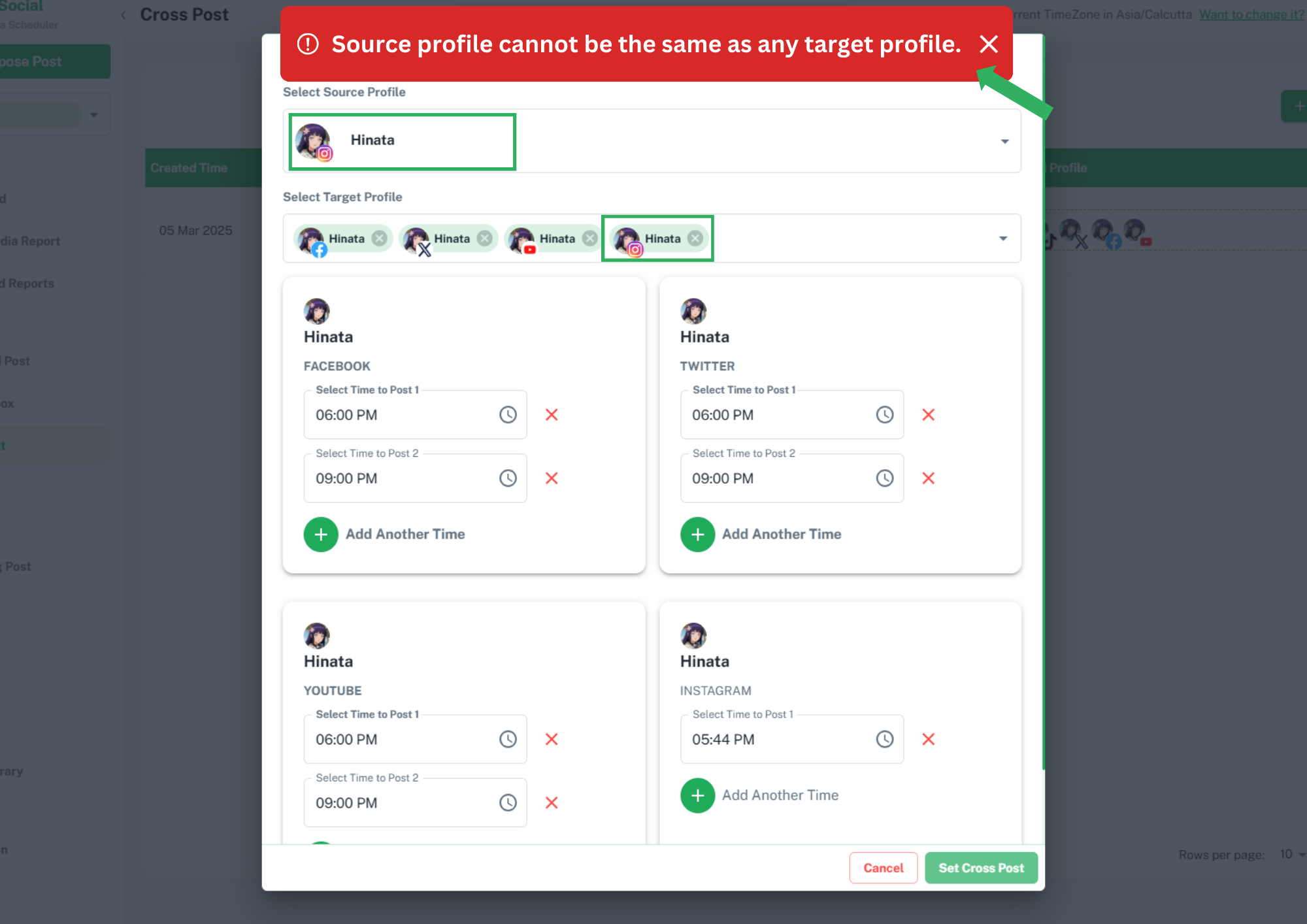
- If your social media accounts are already linked to another Cross post setup (either for a different account or the same brand), you cannot create a new Cross post with the same accounts.
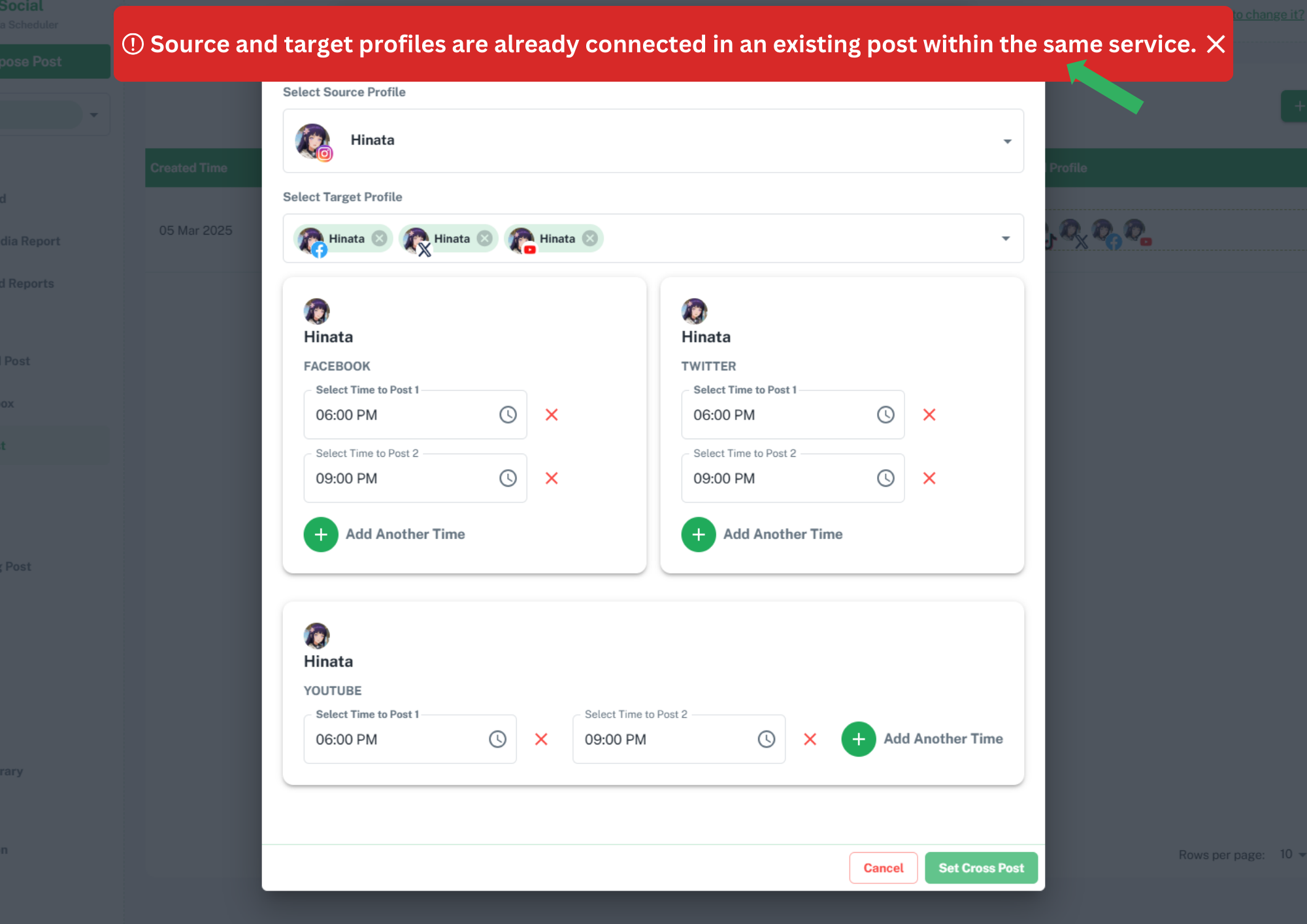
Step 5: Finalizing the Setup
- Click the ‘Set Cross post’ button to confirm your setup.
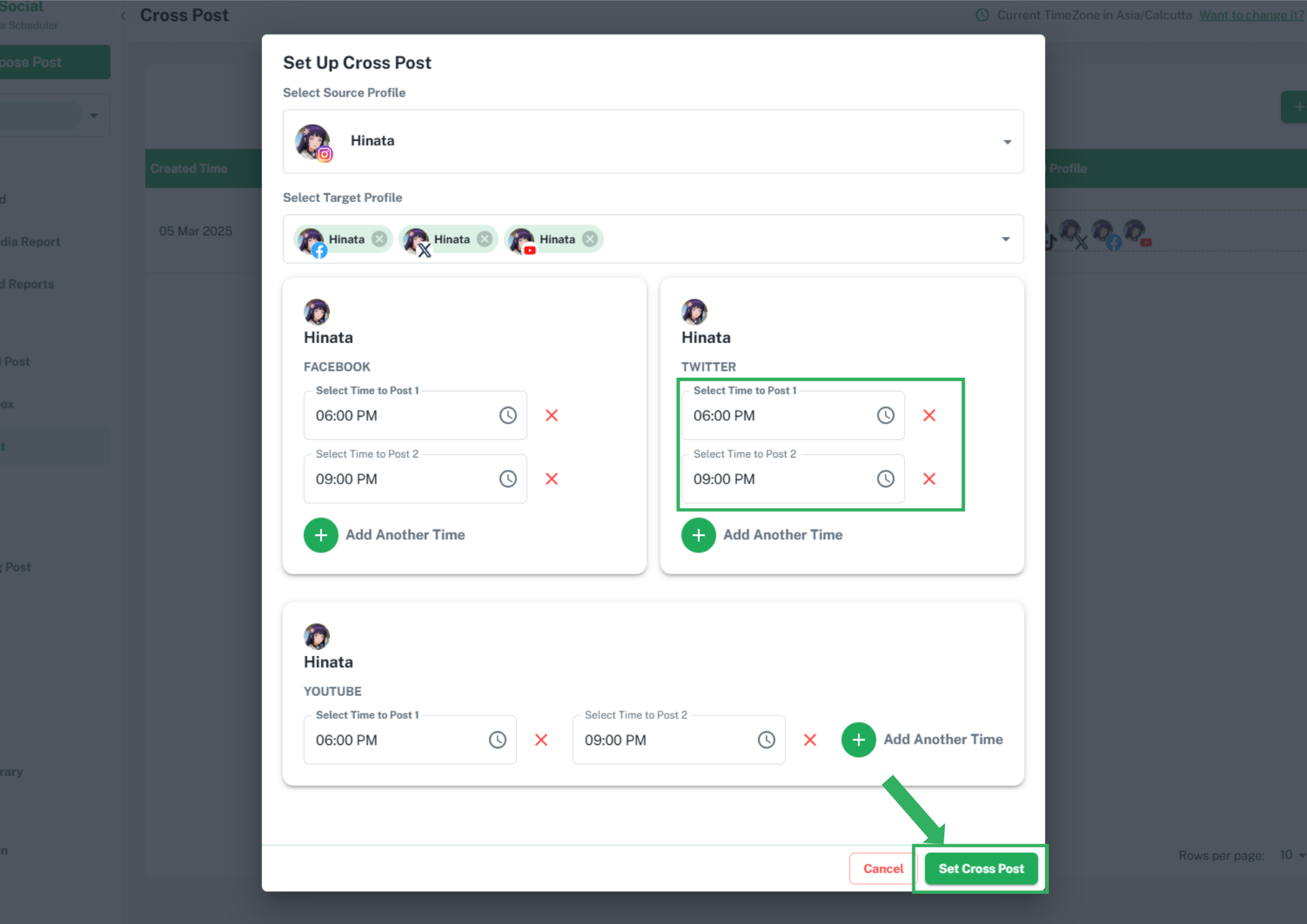
- A confirmation message will appear, indicating that your Cross post is successfully set up.
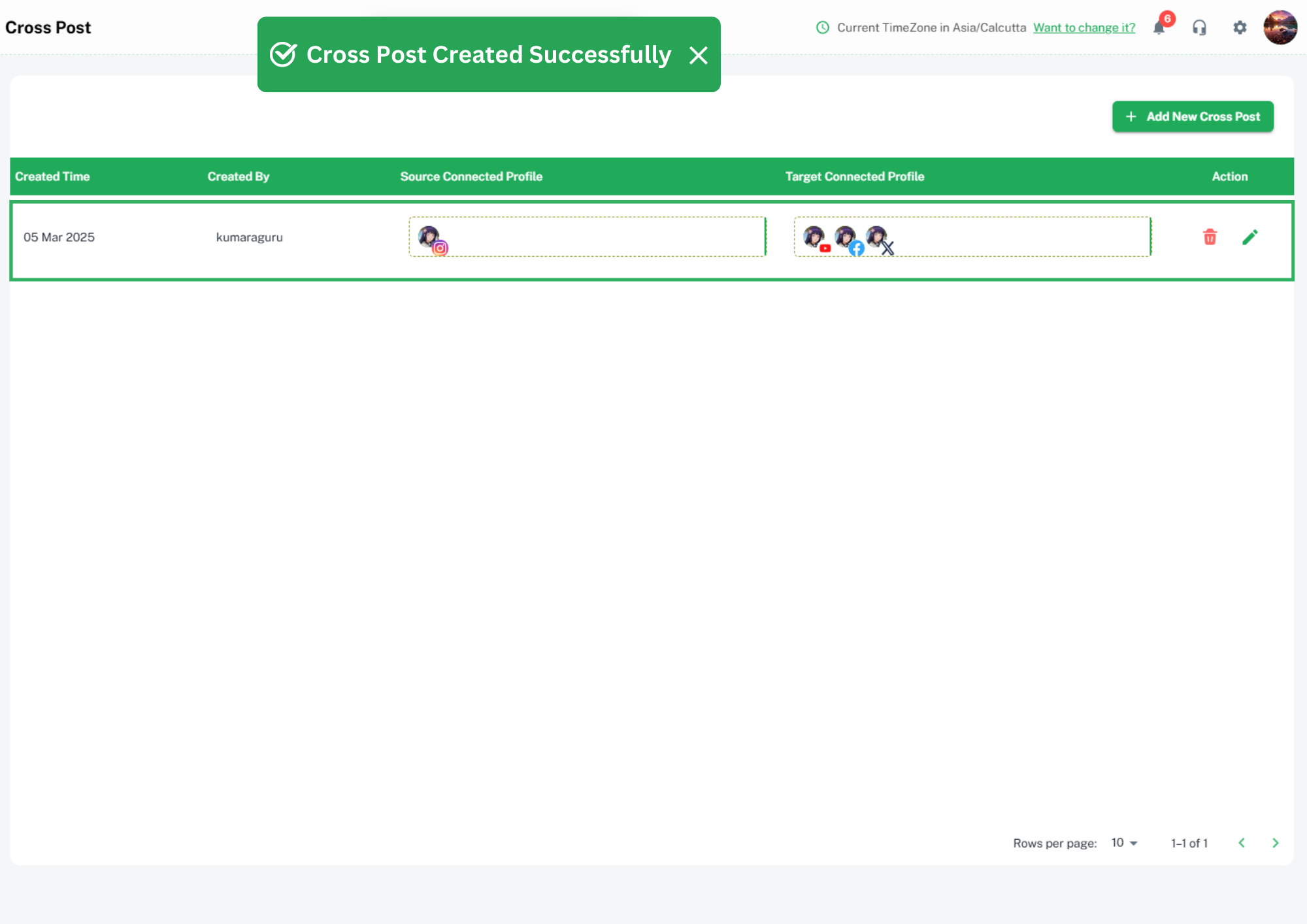
- Your Cross post settings will be displayed in a table, where you can view, edit, or delete them anytime.
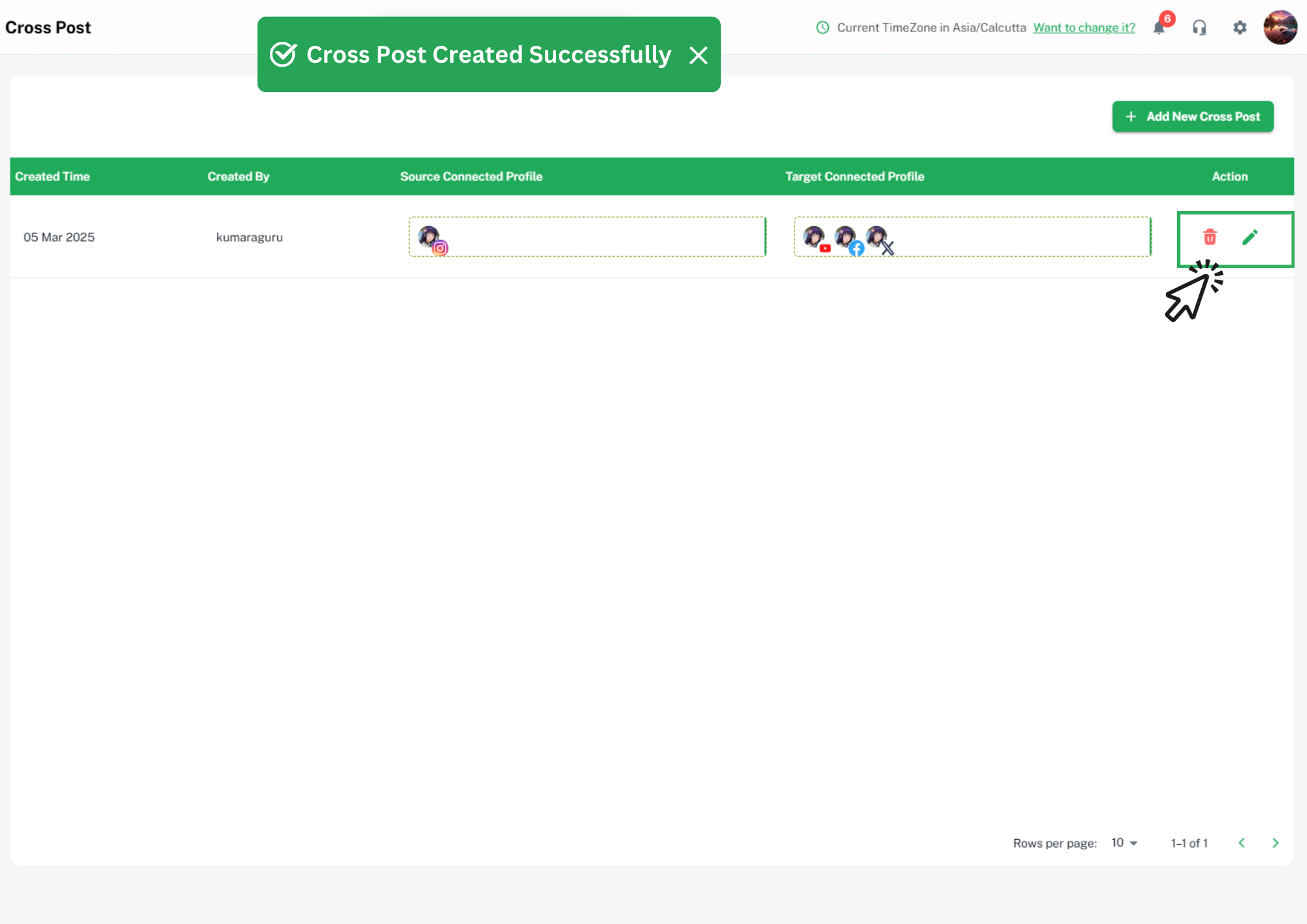
Example: How Cross Post Works
- Post your content on the Source Profile using Brand2Social or directly on the native social media platform.
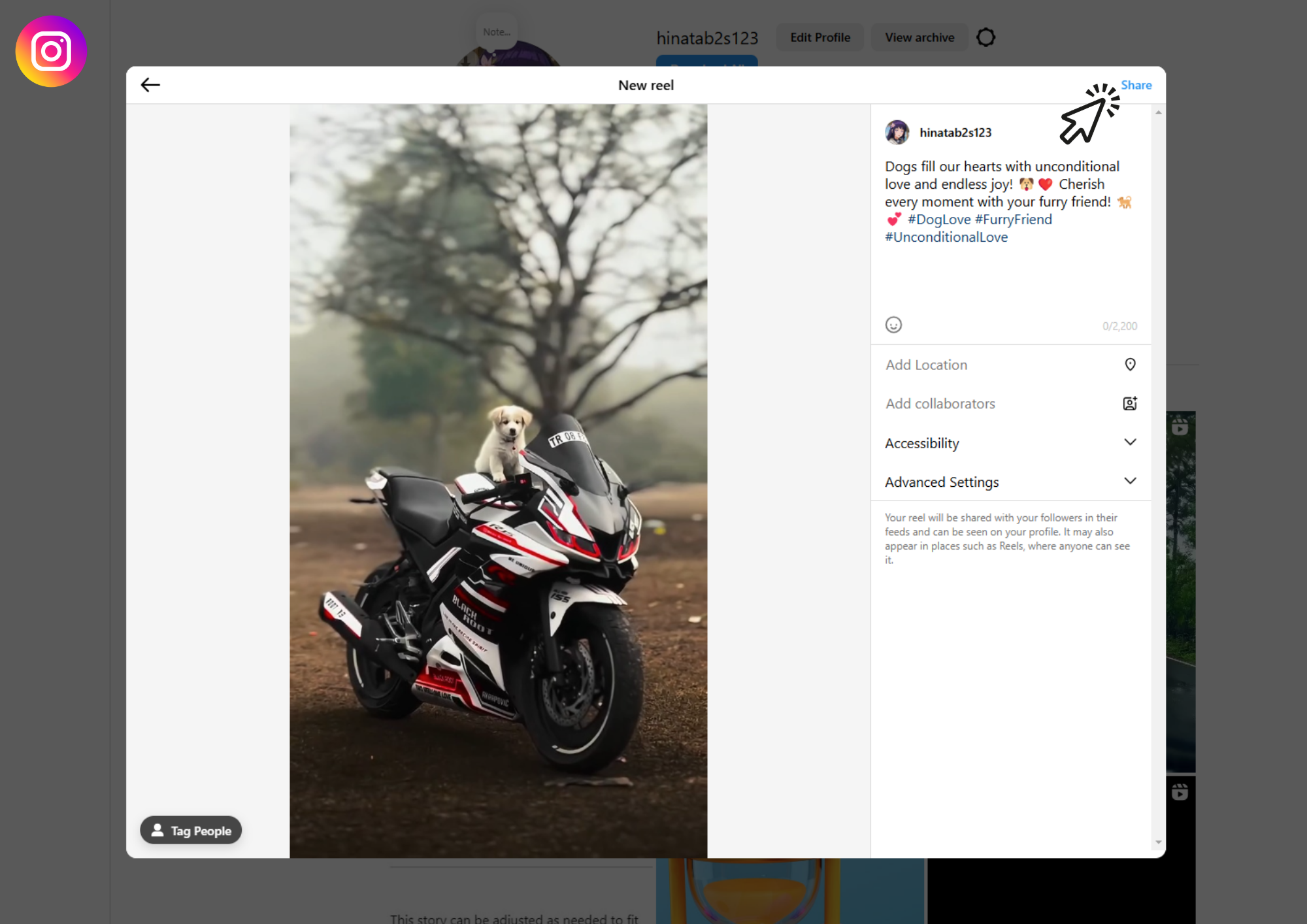
- The Cross Posting system will check your Source Profile daily. If a new post is detected, it will be automatically shared on the Target Profiles at the scheduled time.
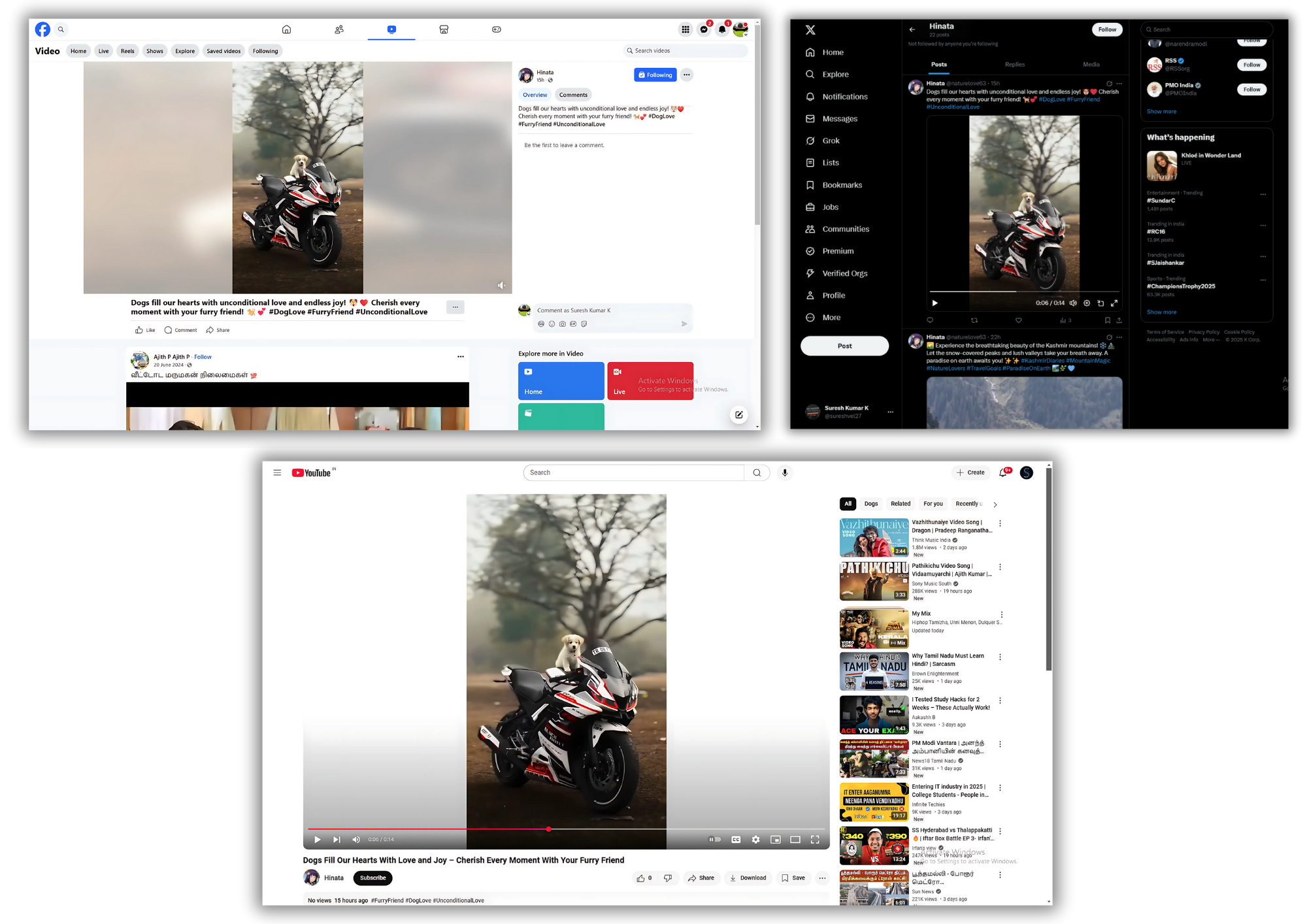
- You will receive in-app and email notifications confirming successful post distribution. If a post fails due to media guidelines or other issues, you will be notified within your Brand2Social account.
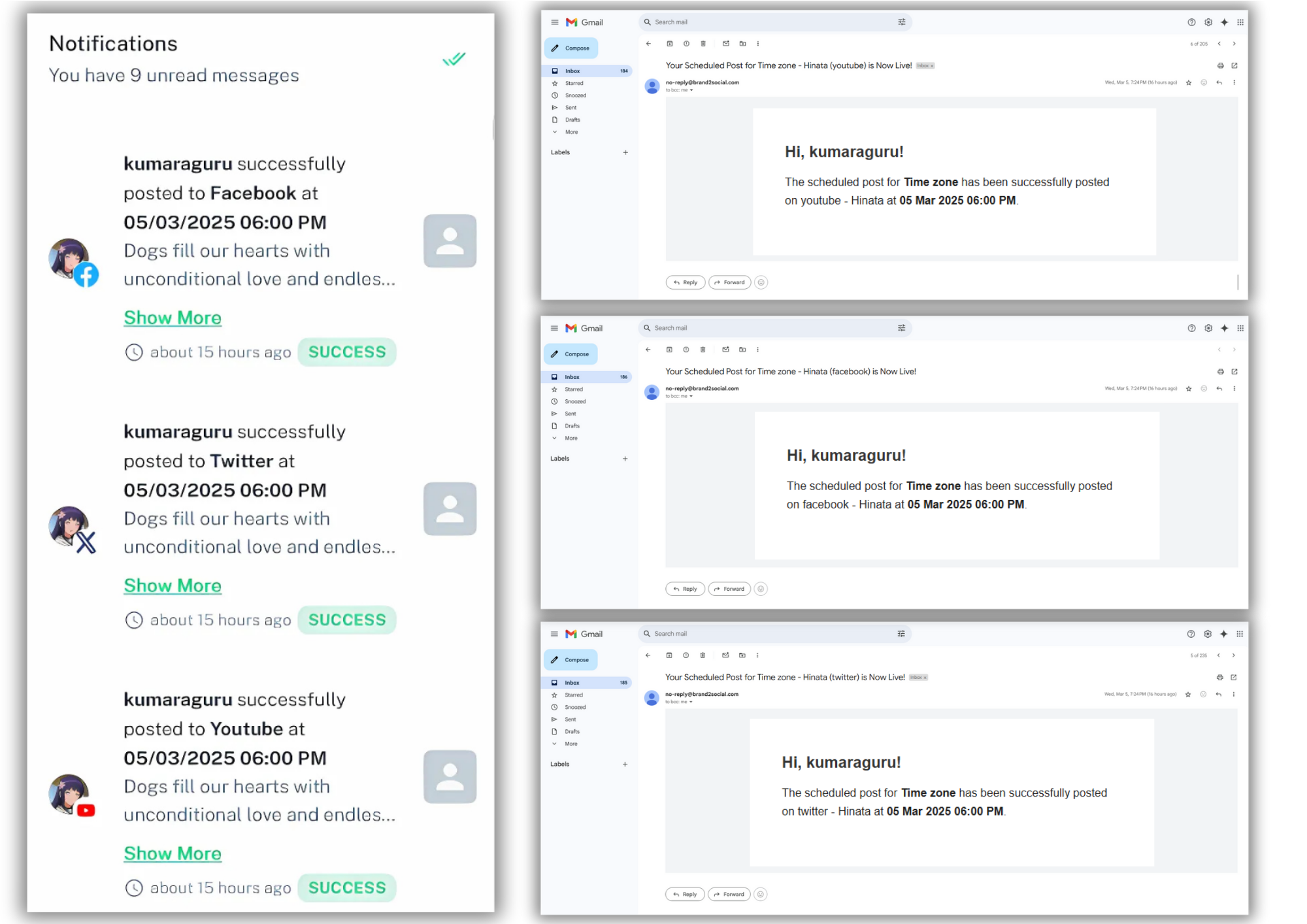
The Cross Post feature in Brand2Social ensures effortless social media management by enabling automatic content distribution across multiple platforms. By following these guidelines, you can efficiently automate your social media postings while maintaining compliance with platform-specific rules.
For further assistance, refer to the support section in your Brand2Social account.


