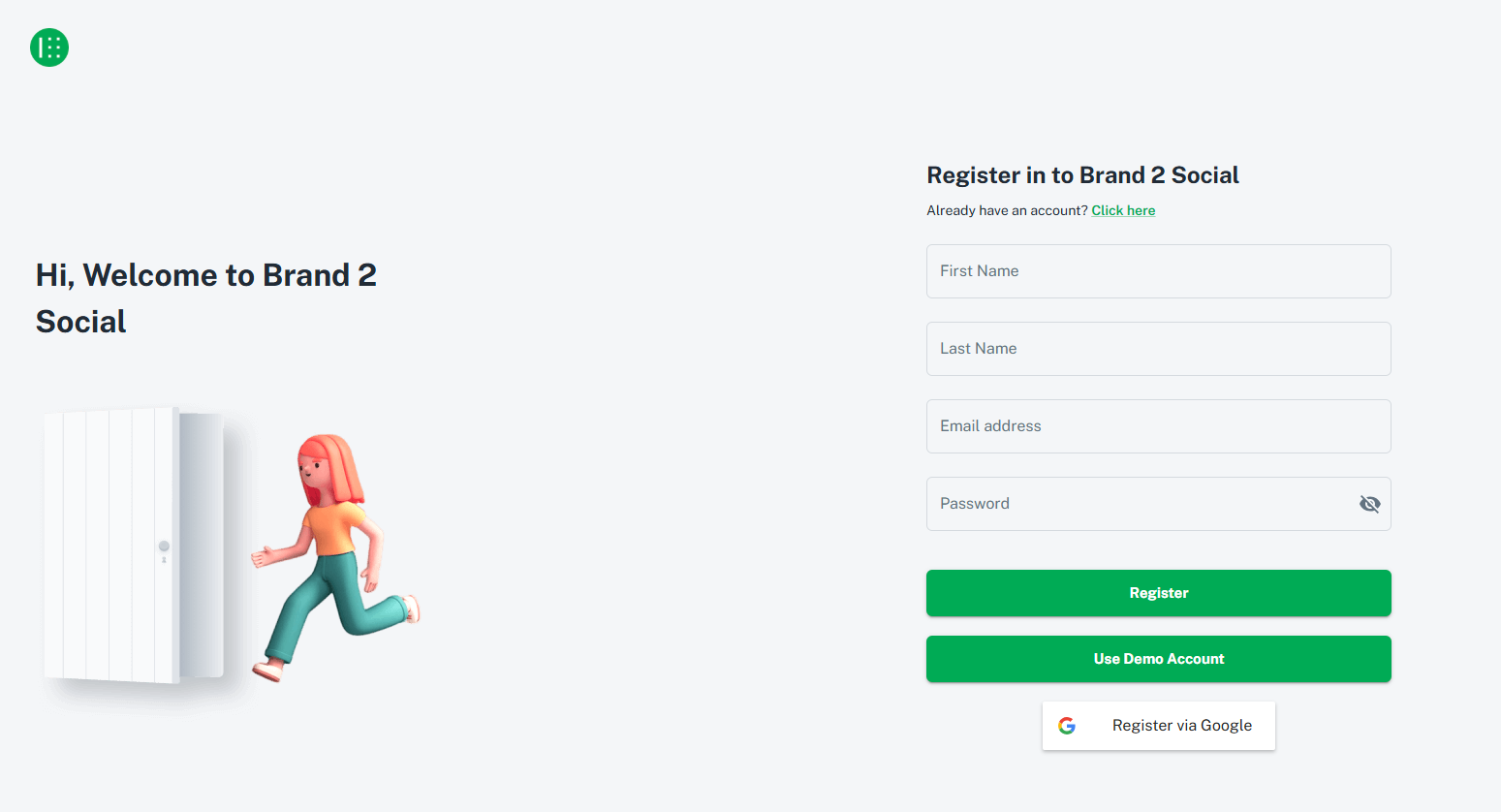
Learn how to set up a recurring posting plan with Brand2Social
In today’s fast-paced digital landscape, managing multiple social media accounts efficiently is crucial for any business to maintain a strong online presence.
With Brand2Social, your social media management woes become a thing of the past. Whether you’re a Solo Entrepreneur, a Small Business owner, or part of a Larger marketing team, our platform is designed to streamline your social media workflow and maximize your online impact.
You’re new to Brand2Social?
Welcome to B2S
Sign up and confirm your Registeration.

Already part of the Brand2Social family?
Welcome back!
Let’s dive in Login!

To help you explore our features further, we provide a demo account within our application. Feel free to access it at your convenience.
Or you can use this demo account, demo@brand2social.com with password demo1234 to explore our brand2social.
What we do
We do help Digital Marketers in Social Media Management (SMM).
We help in managing social media with team and approvals.
Share content across all social media platforms with just one click to save time.
What Platforms do we support
We provide support for managing and scheduling content across multiple social media platforms. Our platform currently supports:
Facebook Page: Including features for Reels and Posts to engage your audience.
Instagram: Support for Reels, Stories, and Posts, catering to all types of content sharing.
YouTube: Expand your reach through the world’s largest video-sharing platform.
Twitter: Engage in real-time conversations and share updates with your audience.
LinkedIn Page & Profile: Professional networking and content sharing for pages and profiles.

Managing as an Organization Admin
Our platform is designed to make it easy for you to connect and manage multiple social media accounts, whether you’re handling one brand or multiple clients.
At first, you are the Organization admin of your Brand2Social account, you have complete control over your social media management.
Creating your New Brand
As the Organization admin of your Brand2Social account, you can easily manage multiple clients by creating new brands. Here’s how:
Click the plus button at the bottom left of your main screen.
Fill in the brand name, description and upload a profile image.
Use this feature to organize different social media platforms for various clients under separate brands.
This allows you to maintain distinct strategies and workflows, making it easy to handle multiple clients efficiently within Brand2Social.

FAQ
- How secure is my data?
Your data is secured with industry-standard encryption.
- What support options are available?
We offer 24/7 chat support, email support, and an extensive help center.
- Does Brand2Social offer any training or tutorials?
Yes, Brand2Social offers a variety of training resources including video tutorials, webinars, and a comprehensive help center to help you get the most out of the platform.
- How easy is it to switch from another social media management tool to Brand2Social?
Very easy! Our support team will guide you through the migration process to ensure all your data and settings are seamlessly transferred.
- Can I schedule posts for different time zones?
Yes! Brand2Social allows you to schedule posts according to different time zones, ensuring your content reaches the right audience at the right time.


