Merge 2 Facebook pages for a cohesive brand identity, wider audience reach & optimal resource utilization. Streamline your social media presence.

In today's fast-paced digital environment, a solid social media presence is essential for businesses, solopreneurs, and entrepreneurs. As the top platform for engagement and brand visibility, Facebook frequently encourages the creation of multiple pages to represent various facets of a brand or serve different audiences. However, managing multiple Facebook pages can become impossible, leading to dispersed audiences, inconsistent branding, and reduced reach.
This article is for anyone who struggles to Merge 2 Facebook pages and wishes they had a more effective social media strategy. We'll delve into the vital need for combining Facebook pages and examine Brand2Social as a foolproof way to improve social media skills.
A solid foundation must be established before beginning to ensure a smooth transition when merging pages on Facebook. Preparation is essential to ensure that your merger process goes off without a hitch. The following actions must be taken before starting the merge:

Scour Facebook to find all pages connected to your company or other entity. There may occasionally be pages you've forgotten about or someone else created on your behalf. Ensuring you have an exhaustive list of runners will help you avoid missing any crucial ones during the merging process.

Make a note of how many check-ins and followers each page has. You can choose wisely which page to keep as the main one during the merge by knowing each page's audience size and engagement.

Ensure the business address, phone number, website links, and About section are accurate and consistent on all the pages you wish to merge. For a brand identity to be cohesive, information must be consistent.
Two pages can only be combined if they refer to the same thing and have similar names. If there is a big difference between the names of your pages, ask to have one of them renamed. Getting your name changed request approved might take some time.
Claim ownership of unmanaged pages connected to your company if you find them. Unclaimed pages can confuse your audience, so merging them into your main page will streamline your online presence.
Be open with your supporters and inform them of the impending merger. Create an explanation of the merger as an image or blog post, and pin it to the top of both pages. Consider running a Facebook ad or sponsored story to spread the word about this crucial announcement.

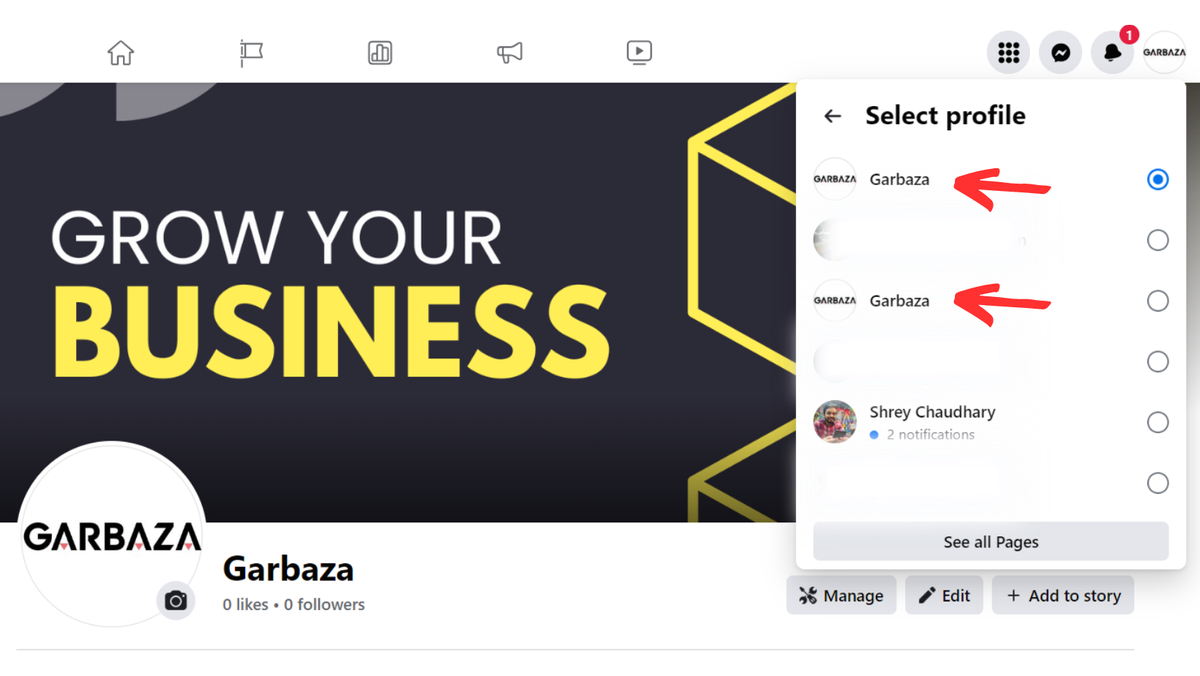
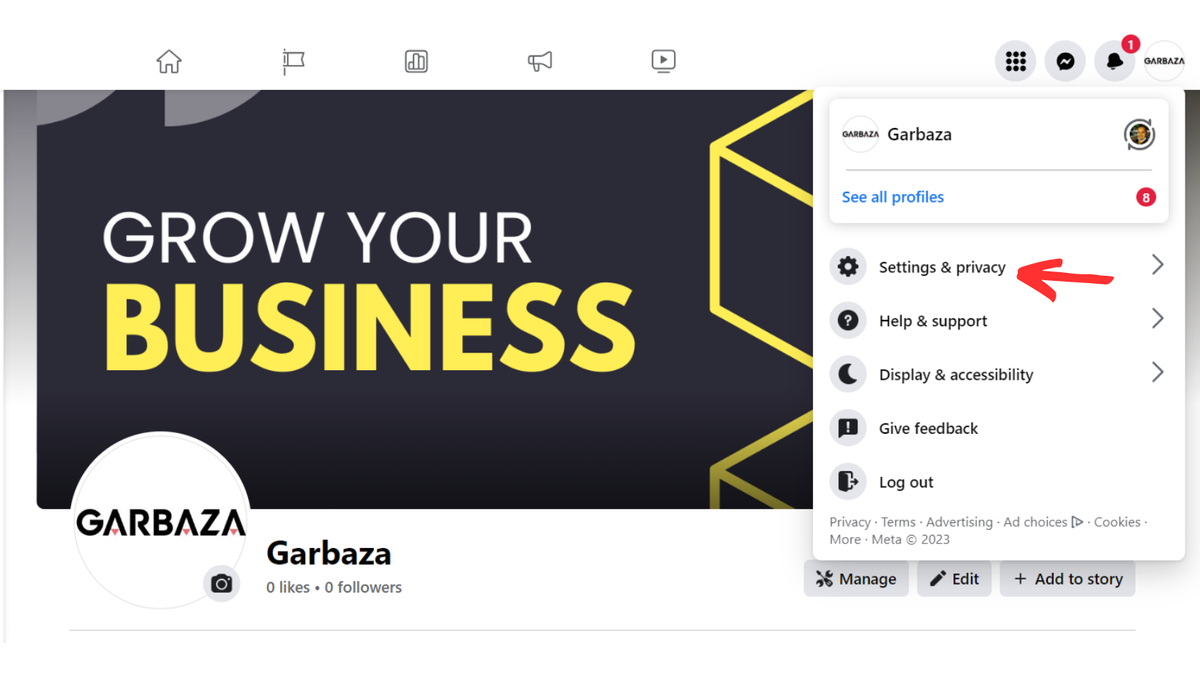
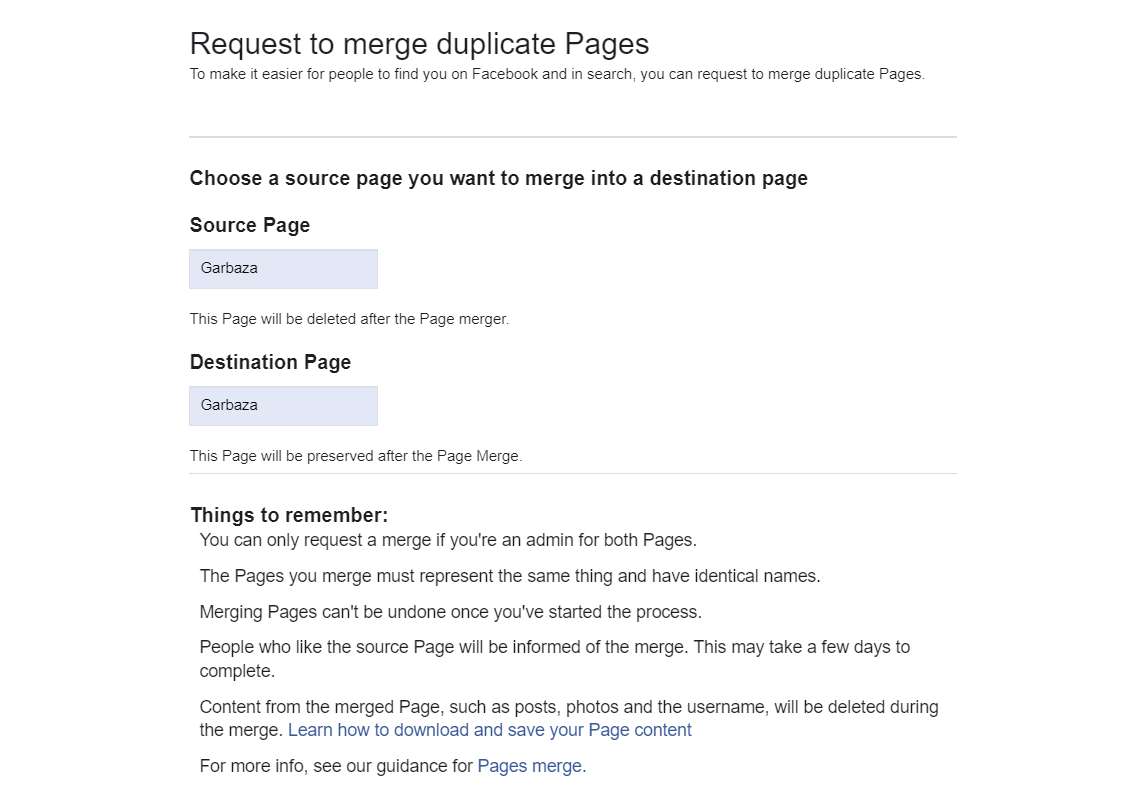
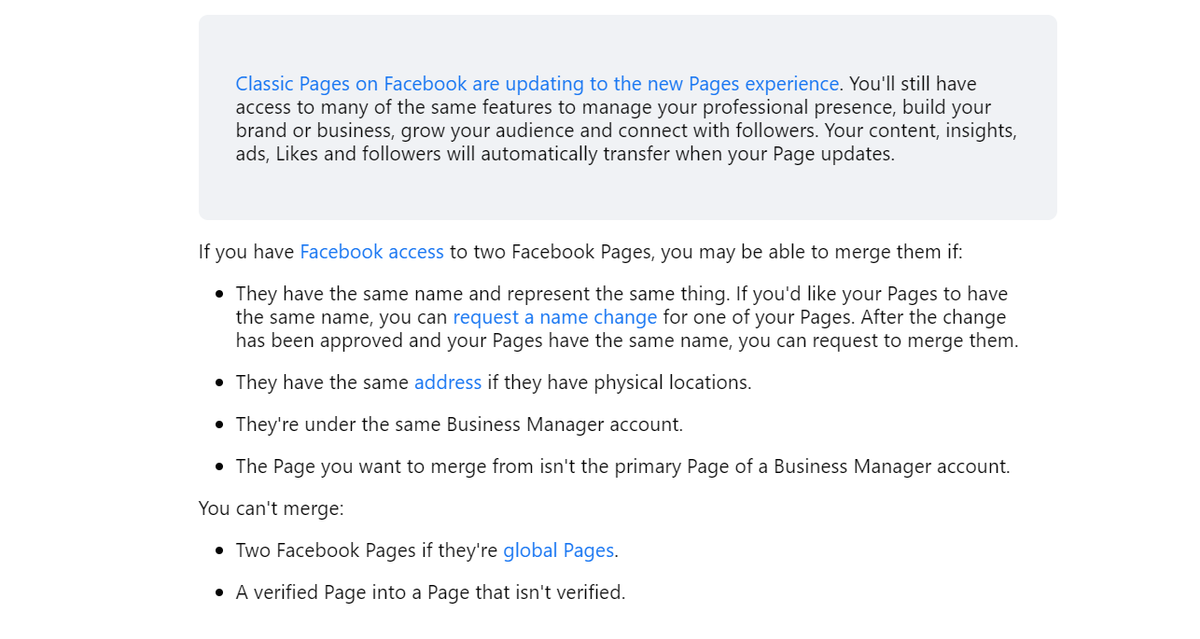
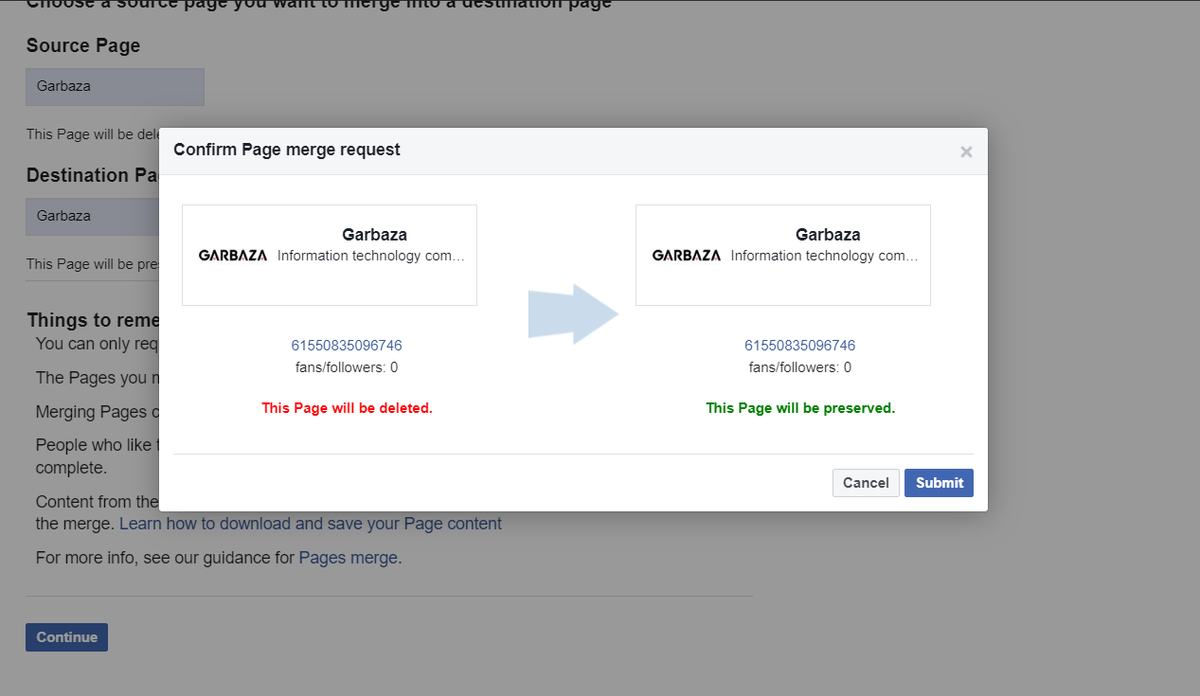
Maintaining multiple Facebook pages as a digital marketer, company, solopreneur, or business can unintentionally cause brand confusion among your followers. Your brand may be represented differently on each page, leading to disorganized messaging and inconsistent branding. Merging your Facebook pages gives your brand identity more clarity and cohesion, making it more straightforward for customers to recognize and relate to your offerings.
Fragmenting your audience across several pages can make it more difficult for you to develop a vibrant community. Combining your Facebook pages can provide one central location for all your followers, fostering deeper connections and promoting audience cross-engagement.

When you merge 2 Facebook pages, it expands your audience and improves engagement metrics. Higher engagement pages are given preference by the Facebook algorithm, which boosts their visibility and organic growth. If you merge Facebook pages, you can maximize the potential for growing your audience and fostering deep connections.
Balancing engagement and content creation across several pages can be time-consuming and overwhelming. By combining your Facebook pages, you can manage content more efficiently and concentrate on creating engaging posts and engaging in meaningful dialogue with your audience.
Managing multiple pages can waste time, resources, and effort that could be used wisely to make a more significant impact. You can efficiently channel your resources by consolidating your Facebook pages, maximizing the benefits of your social media marketing efforts.
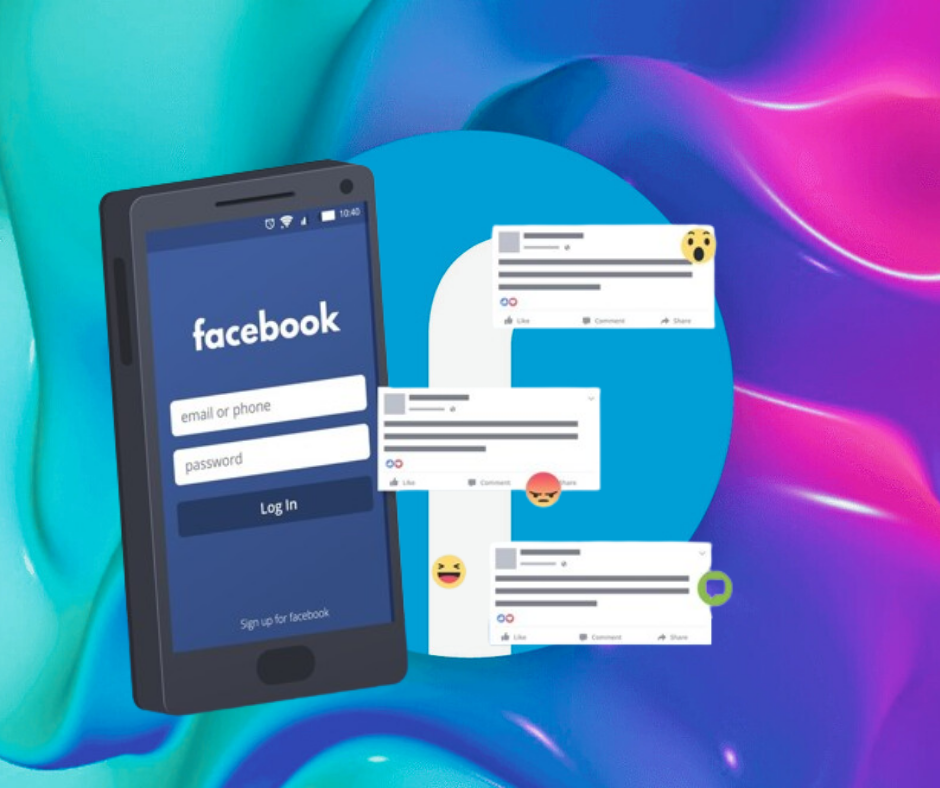
Analysis of a single, consolidated Facebook page's performance offers thorough and valuable insights. You can make data-driven decisions to improve your content strategy, comprehend audience preferences, and maximize your marketing efforts once all engagement metrics have been combined.
It's time to introduce Brand2Social, a game-changing tool that elevates your social media strategy, now that it's clear how important it is to merge 2 Facebook pages. In addition to offering a variety of features, Brand2Social fills a critical gap in your social media journey: efficiency and productivity.
Your customer interactions are transformed by Brand2Social's potent AI chat assistant thanks to automated responses and personalized engagement. Brand2Social ensures your audience gets prompt attention even when you're unavailable, helping build a solid and devoted community around your brand.
You can schedule posts in advance with Brand2Social's advanced post-scheduling feature. The new manual publishing is a consistent social media presence optimized for the best posting times and guaranteed to increase engagement.
Beyond its impressive features, Brand2Social gives you helpful information about the audience's behavior and the effectiveness of your content. By analyzing performance metrics, you can make data-driven decisions to customize your content strategy, enthrall your audience, and improve your social media marketing.
Merging Facebook pages is a game-changing tactic for businesses, solopreneurs, and entrepreneurs in digital marketing. Combining your pages can optimize your resources, engage a larger audience, and unify your brand identity.
Brand2Social advances this procedure. Brand2Social transforms into your ideal social media companion with its AI chat assistant, easy post-scheduling, and tactical content management. It addresses efficiency and productivity, two essential needs.
With Brand2Social, you can Merge 2 Facebook pages, simplify your social media strategy, and increase your online visibility. Maximize the potential of your social media experience today!