
Jaisingh Pedhuru
April 15, 2024
Learn how to effectively search for your business on Google and improve your online visibility with actionable tips and insights.

In today’s digital age, having a strong online presence is crucial for businesses of all sizes. One of the primary ways customers discover and interact with businesses is through search engines like Google. Searching for your own business on Google not only helps you understand how visible you are online but also allows you to monitor your digital footprint. In this comprehensive guide, we’ll delve into the step-by-step process of searching for your business on Google, along with valuable insights and tips to enhance your online visibility.
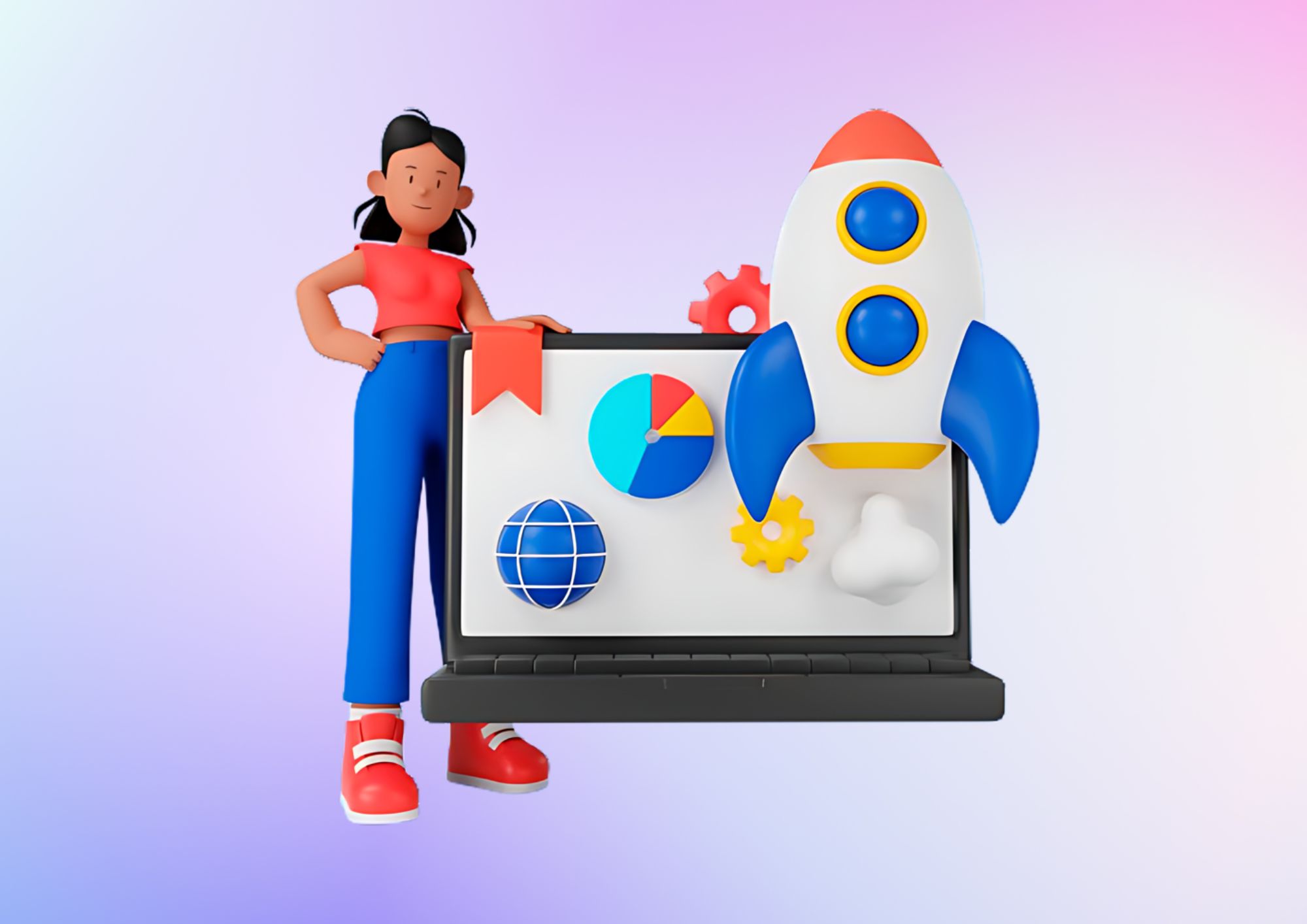
When you're ready to search for your business on Google, it's essential to start by launching your preferred web browser. Whether you're using a computer, laptop, tablet, or mobile phone, ensure that your device is connected to the internet for a seamless search experience.Pro Tip: Consider using Google Chrome, Mozilla Firefox, Safari, or Microsoft Edge as they are popular and user-friendly web browsers.
Once your browser is open, navigate to the Google search engine by entering www.google.com in the address bar. Press the Enter key, and you'll be directed to Google's homepage, which serves as the gateway to a vast array of online information.Enhancement: You can also access Google by using the Google search bar integrated into your browser's default homepage or search toolbar.

In the Google search bar, type the exact name of your business. Include any additional relevant information that can help refine the search results, such as your location (city, state, country), industry type, or specific services/products your business offers. This step ensures that Google fetches accurate and targeted results related to your business.Example: If your business is named "ABC Bakery" located in New York City, you can type "ABC Bakery NYC" for more specific results.
After entering your business name and relevant details, click on the search button (magnifying glass icon) or press Enter on your keyboard. Google will then generate a list of search results based on its algorithms and indexing of web pages.Understanding SERP: Search Engine Results Page (SERP) is where Google displays a mix of organic search results, paid advertisements (if applicable), and other relevant content like maps, knowledge panels, or featured snippets.

As part of the search results, Google may showcase your business's Google My Business (GMB) listing prominently, especially if it's verified and optimized. The GMB listing typically appears on the right-hand side of the search results page (on desktop) or in a dedicated section (on mobile).Optimizing GMB: Ensure that your GMB listing is up-to-date with accurate business information, including address, phone number, website URL, business hours, and customer reviews.
Beyond the GMB listing, scroll down through the organic search results to identify other relevant mentions of your business. These may include your official website, social media profiles (such as Facebook, Twitter, Instagram), business directories, news articles, and customer reviews on platforms like Yelp or TripAdvisor.Competitor Analysis: Take note of your competitors' listings and online presence that appear in the search results. This can provide insights into their SEO strategies and digital visibility.

If you find that your business name or related keywords are not appearing prominently in the search results, consider refining your search with specific keywords or phrases related to your industry, products, or services. Including niche-specific terms can help Google better understand and showcase your business to relevant audiences.Keyword Optimization: Incorporate keywords naturally within your website content, meta descriptions, title tags, and headings to improve organic search rankings over time.
Searching for your business on Google is not just about finding it in the search results; it’s about understanding your digital footprint and improving your online visibility. By following the steps outlined in this guide and staying proactive with SEO efforts, you can ensure that your business maintains a strong presence in the digital realm, reaching and engaging with potential customers effectively. Start exploring and optimizing your online journey today.