
Jaisingh Pedhuru
September 30, 2024
In the digital marketing landscape, harnessing the power of social media platforms like Facebook and Instagram is crucial for driving traffic to your website or landing page. Here's a step-by-step guide to creating a META traffic ads campaign that maximizes your online visibility and engagement.
.png)
Creating a traffic campaign through Facebook's Ads Manager can significantly boost visits to your website or landing page. Below is a detailed walkthrough of each step involved in setting up such a campaign, including tips and recommendations to optimize your ads for the best performance.
Brand2Social's crafted a META (Facebook + Instagram) traffic ads campaign involves navigating through a suite of tools and features designed to enhance your digital marketing efforts. With META's unified advertising platform, you can create cohesive campaigns that seamlessly bridge Facebook and Instagram, ensuring your message resonates across both platforms.

Begin by navigating to the Facebook Ads Manager, a centralized hub for campaign management across Facebook and Instagram. The "Create" button is your first step, prompting the setup of a new campaign, where you'll define your marketing objective and campaign parameters.

The choice of "Traffic" as the campaign objective is pivotal. It signals to the platform that your primary goal is to increase visits to a specific destination—this could be a webpage, a mobile app, or even a Messenger conversation. This objective focuses your campaign on driving meaningful engagement beyond mere views or impressions.
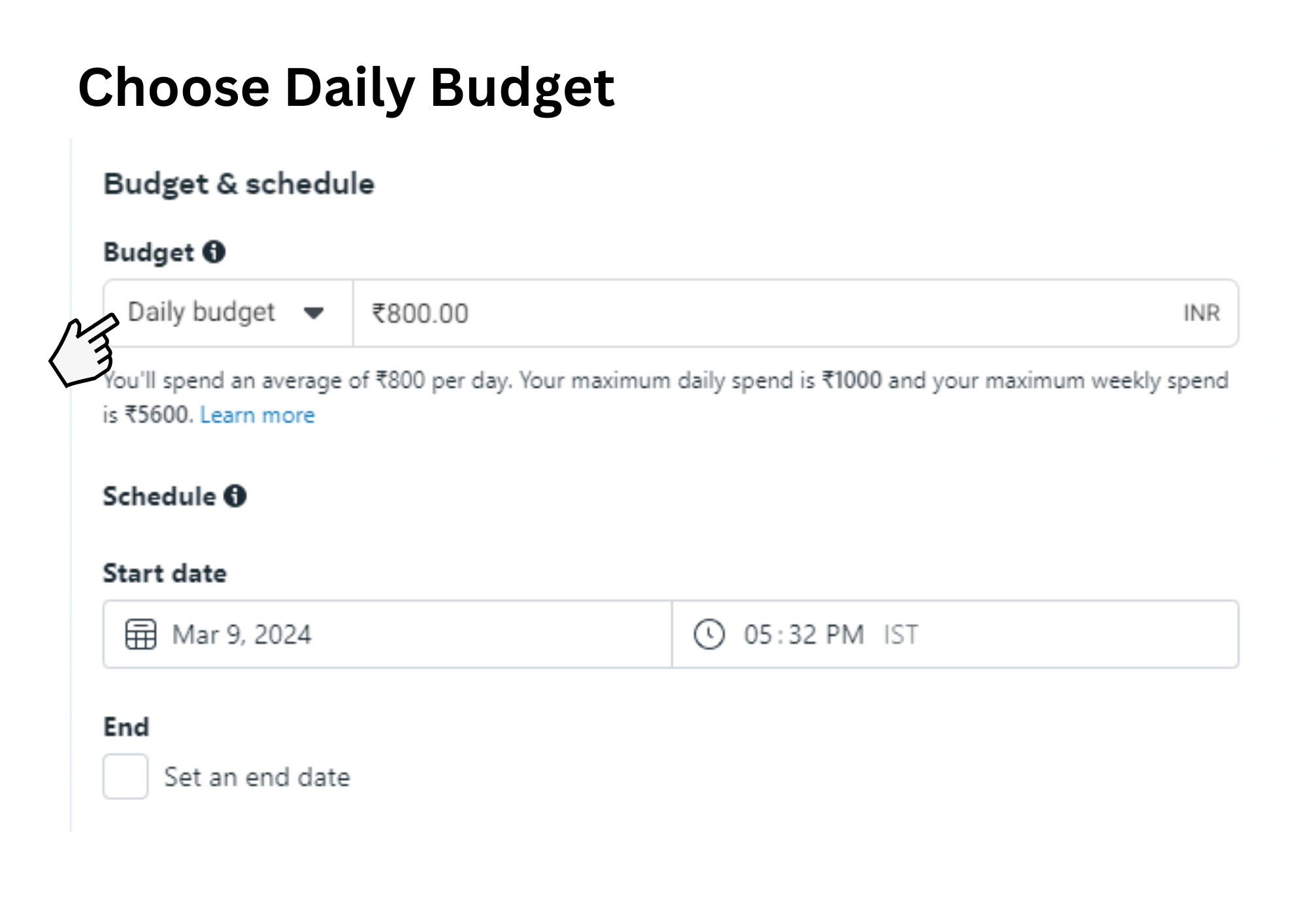
Setting a daily budget establishes how much you're willing to spend per day on your campaign, while the bid strategy determines how you pay for user actions and ad placements. Whether you aim for cost-effectiveness or maximum exposure, these financial decisions shape the campaign's reach and impact.
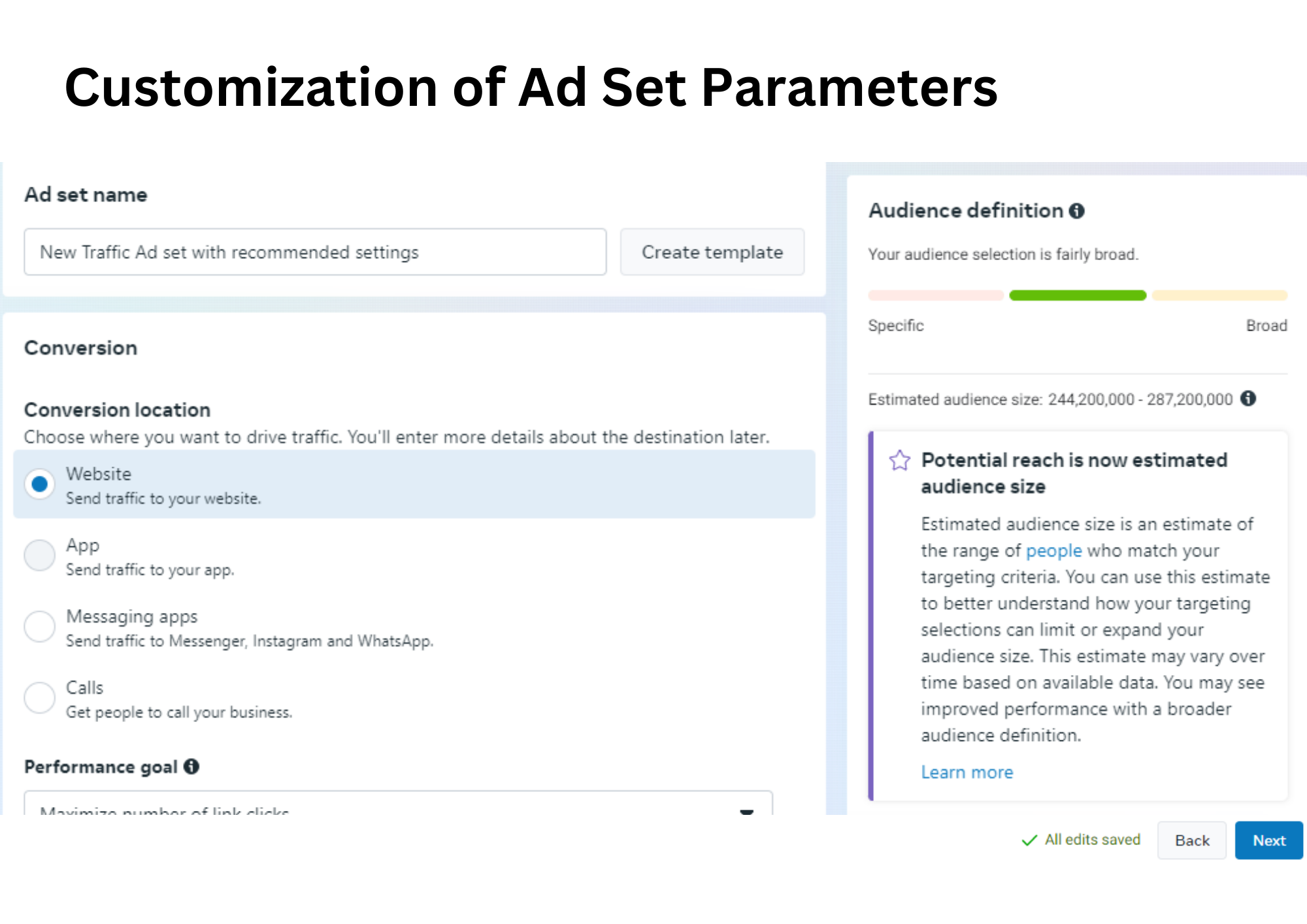
Naming your ad set, although optional, aids in organization, especially useful when managing multiple campaigns. Selecting the conversion location, scheduling the ads, and defining your target audience are crucial steps. Utilizing Facebook's vast array of targeting options allows for precision in reaching specific demographics, interests, and behaviors. Custom and Lookalike Audiences can further refine your targeting, leveraging existing customer data for better results.
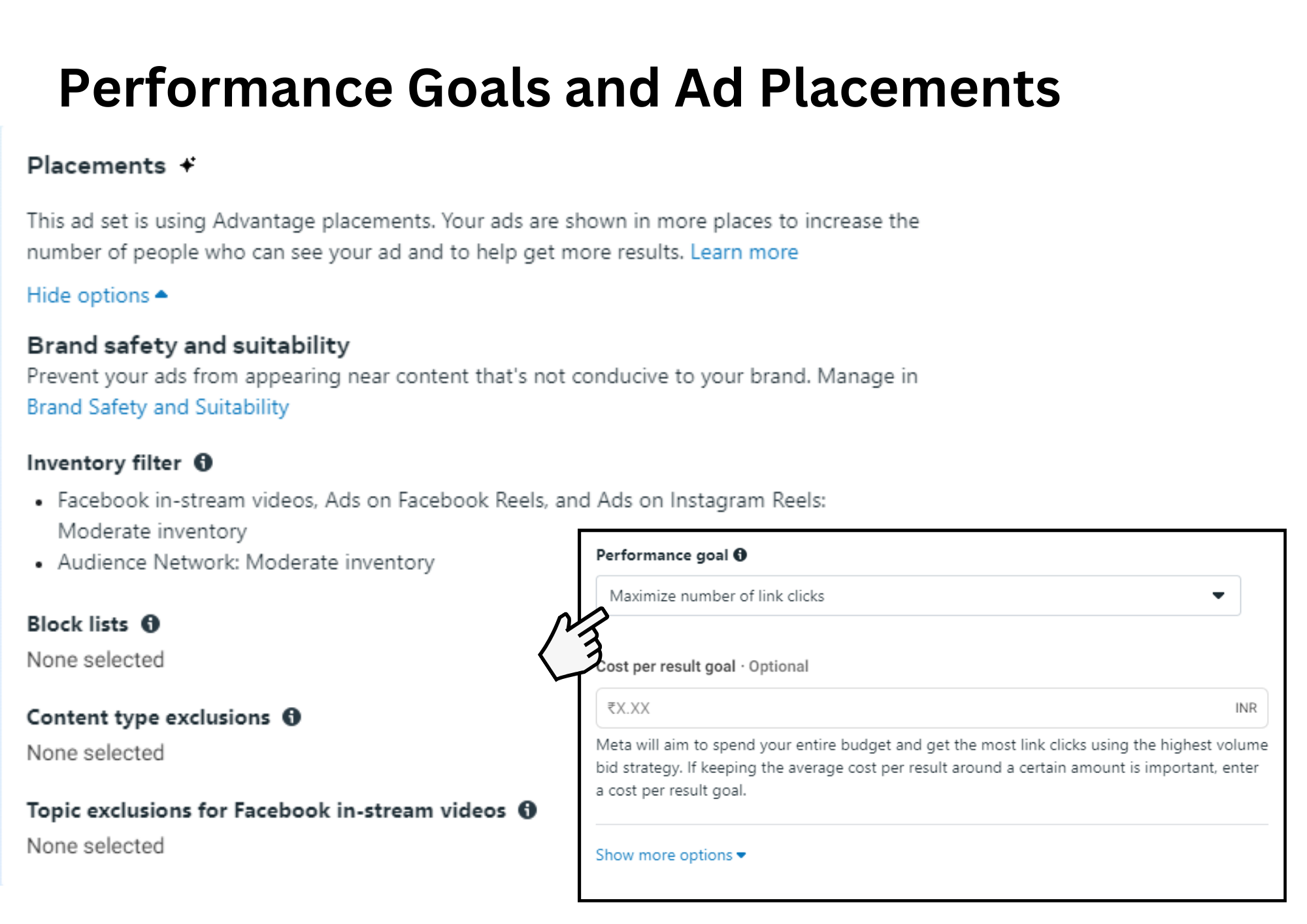
Defining clear performance goals ensures your campaign has a target to aim for, such as a number of website visits or conversions. Ad placements dictate where your ads will be shown, from Facebook and Instagram feeds to Stories and beyond. Opting for automatic placements allows Facebook's algorithms to optimize for the best results, or you can manually select preferred locations for more control.

Choosing the appropriate Facebook Page and Instagram Account is the foundation of your ad's identity. The creative source and format of your ad—be it an image, video, carousel, or other formats—play a significant role in capturing the audience's attention. High-quality, engaging content tailored to your audience can significantly enhance your ad's performance.

Specifying a destination directs users where to go after interacting with your ad. This could be a landing page, an app download screen, or a Messenger chat. Including a compelling call to action (CTA) encourages users to take the next step, whether it's to learn more, make a purchase, or sign up for a newsletter.

Using tracking mechanisms like the Facebook Pixel is crucial for understanding how users interact with your ads and website. It enables precise measurement of campaign effectiveness and facilitates the optimization of future advertising efforts based on data-driven insights.
Before going live, thoroughly review your campaign settings and creative elements to ensure everything is aligned with your objectives and brand standards. Once satisfied, publishing your campaign marks the commencement of your traffic-driving efforts, with ongoing monitoring and adjustments necessary to achieve optimal performance. Understanding and meticulously executing each of these topics can significantly enhance the effectiveness of your Facebook traffic campaign, ensuring it reaches the right audience and achieves your desired outcomes.