
Jaisingh Pedhuru
April 14, 2024
Learn how to add your website to Google Search Console with this comprehensive guide, covering everything from initial setup to verification methods to optimize your site's presence in Google search results.

In the digital era, ensuring your website is visible and effectively indexed by Google is not just beneficial—it's essential. Google Search Console (GSC) is a powerful tool provided by Google that helps website owners monitor, maintain, and troubleshoot their site's presence in Google Search results. By adding your website to Google Search Console, you gain critical insights into how Google views your site, along with comprehensive data on search traffic, performance, and issues that might affect your rankings. This step-by-step guide will walk you through the process of adding your website to Google Search Console, from initial setup to choosing the right verification method.
Google Search Console is an invaluable resource for anyone managing a website, whether you're a blogger, an e-commerce site owner, or managing an online portfolio. It not only helps you understand your site’s search performance but also provides tools to optimize your visibility. The process of adding your site to GSC is straightforward but requires careful attention to ensure that you are fully leveraging the tool's capabilities. This guide will provide detailed instructions and tips on how to successfully add your website to Google Search Console, ensuring that it is set up to start gathering useful data immediately.

First, navigate to the Google Search Console home page. You can do this by typing "Google Search Console" into Google, or you can directly visit https://search.google.com/search-console/about. Click on 'Start Now' to begin the process.

Once you're in the Google Search Console dashboard, you'll need to add your website as a new property. Click on 'Add Property' in the top left corner of the interface. Google provides two primary ways to add a property: Domain and URL prefix.

Domain Verification:This method requires verifying ownership of the entire domain and needs access to your domain name provider to add a DNS TXT record. It covers all URLs across all subdomains and protocols (http, https).
URL Prefix:This method allows you to verify a specific part of your website and offers multiple verification options like HTML file upload, HTML tag, Google Analytics tracking code, Google Tag Manager container snippet, etc.

If you choose the Domain method, follow the instructions to add a DNS TXT record to your domain's DNS configuration. This may require logging into your domain name provider's website and accessing the DNS settings.
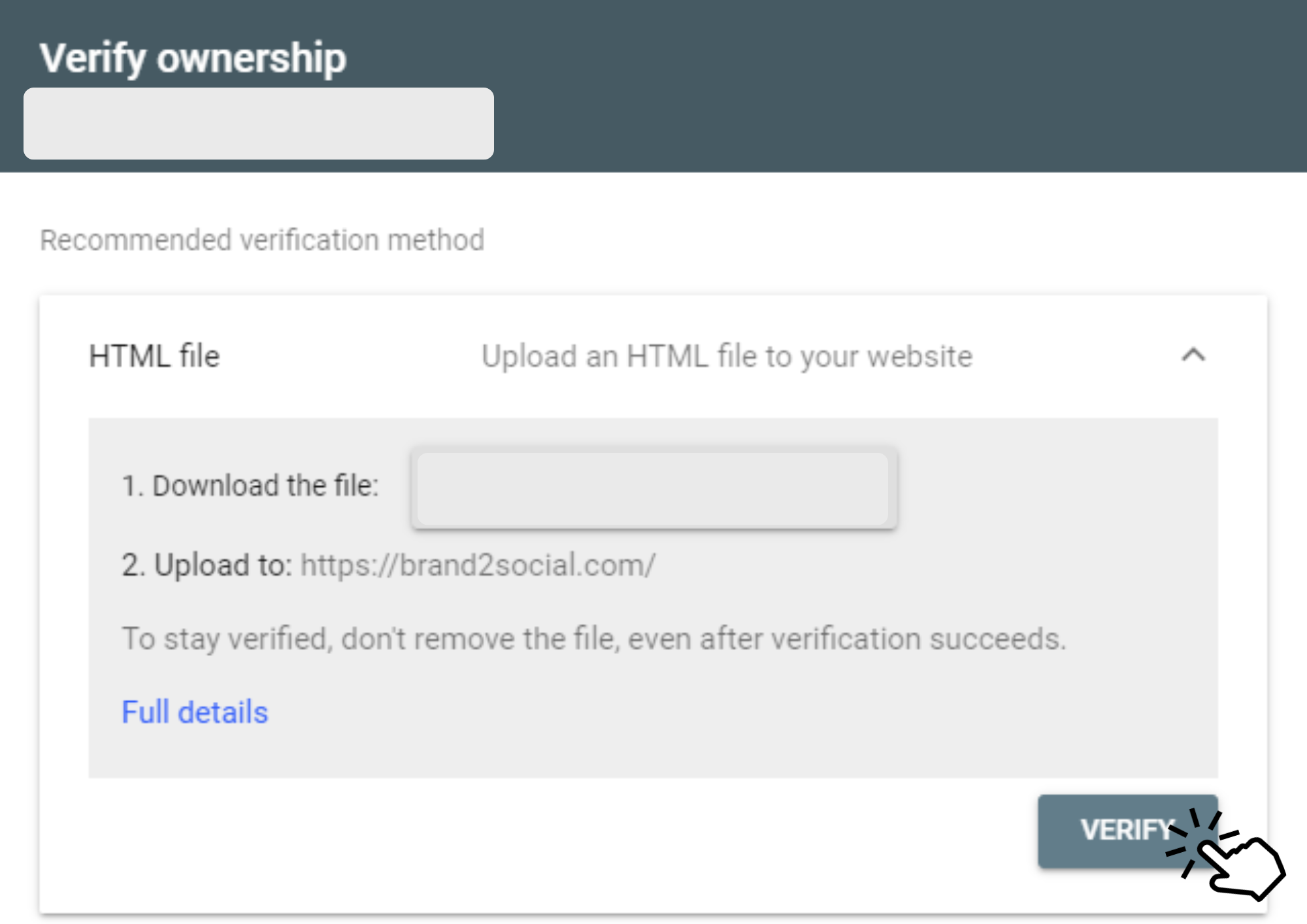
For the URL Prefix method:
Select this option and input the URL exactly as it appears in the browser (include http or https).
Google will present you with several verification options. You can choose any, but the simplest are often HTML file upload or HTML tag. Follow the instructions to upload an HTML file to your web server or add a meta tag to your site’s home page.
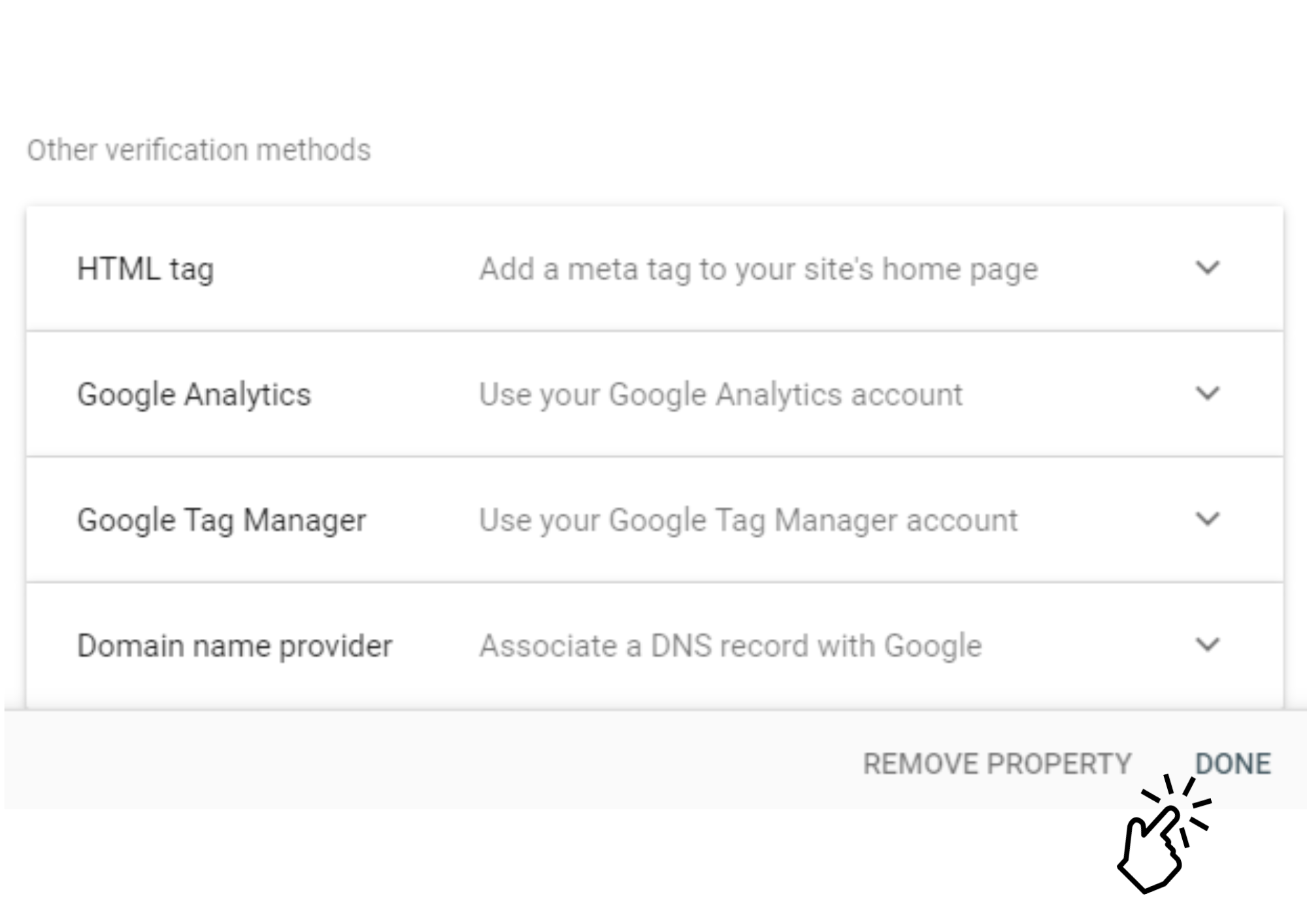
After you've uploaded your verification file or added the meta tag, return to Google Search Console and click ‘Verify’. If everything is correctly set up, you should see a success message. You can now start exploring the various functions of Google Search Console, like performance reports, coverage issues, and enhancement suggestions.
Adding your website to Google Search Console is a critical step in managing your site's presence in Google Search results. It not only helps in identifying issues that could affect your rankings but also provides insights into how visitors find your website. By following the steps outlined above, you can ensure that your site is properly configured in Google Search Console, allowing you to benefit from all the analytical tools and data it offers. Remember, regular monitoring and maintenance of your GSC data can lead to significant improvements in your site’s search performance, driving more traffic and engagement.